Setting Ethical Wall Viewing Privileges at the Individual Matter Level
The Viewing Privileges button on the Matter window lets you set ethical wall viewing privileges at the individual matter level. Note that the button shows an unlocked lock when there are no viewing privileges set for the matter, but a locked lock when there are viewing privileges set.
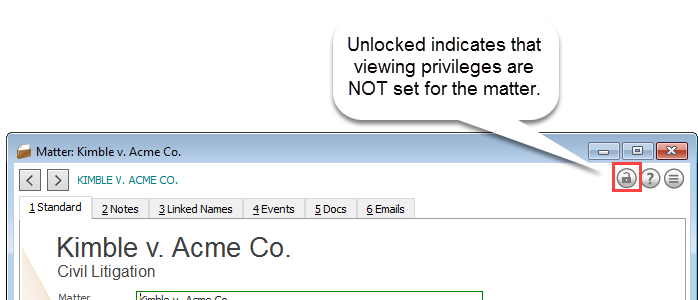
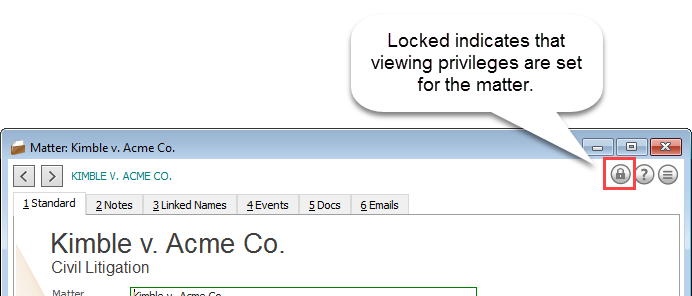
Follow these steps to set or change ethical wall viewing privileges for a matter:
-
Open the matter in the Matter window and click the Viewing Privileges button. The Viewing Privileges window appears.
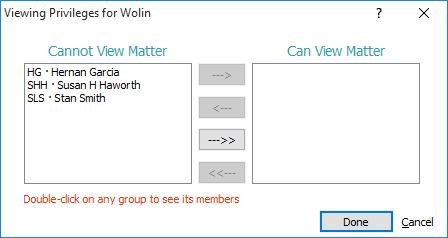
-
In the Cannot View Matter box, highlight the users you want to be able to view the matter and click the single right arrow ( -->) button. Note that you can click the double right arrow (-->>) button to select all users. Any users in the Can View Matter box will be able to view the selected matter.
-
In the Can View Matter box, highlight the users you do NOT want to be able to view the matter and click the single left arrow ( <--) button. Note that you can click the double left arrow (<<--) button to select all users. Any users in the Cannot View Matter box will NOT be able to view the selected matter.
-
Click Done to save your changes and close the window.