Installing the Save and Log to Abacus Macro for Word
-
Start Microsoft Word. NOTE: This step is important. You cannot install the macro by double-clicking it.
-
Click File > Open.
-
Browse to your \Abacus\v23\Programs folder (this path is displayed on the title bar of Abacus) and open the file AbacusWordMacros.dotm.
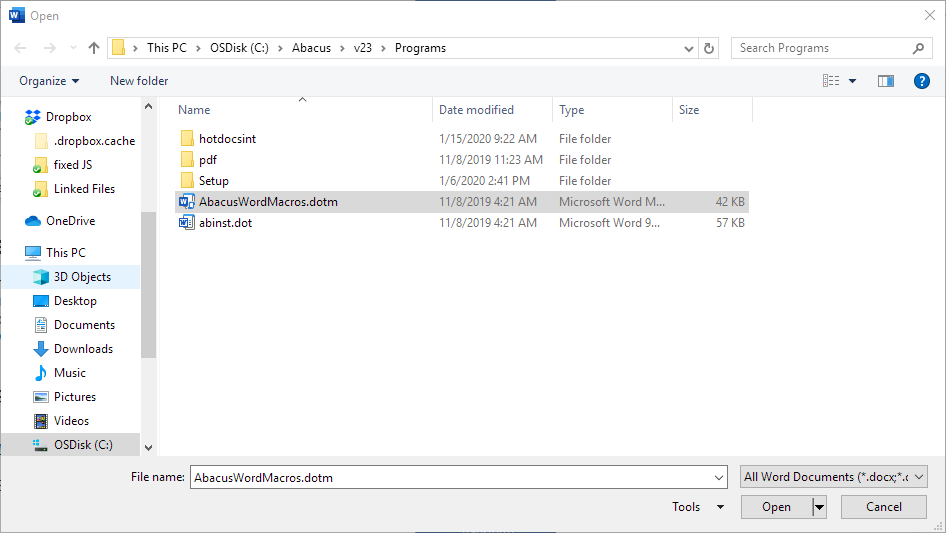
-
Select Yes when asked if you want to install the macro.

-
If you receive a security warning at the top of the document, select Options, then Enable this Content.
-
When prompted, close and restart Word.
