Managing Checked Out Documents
Click here for a video demonstration of working with documents in Enhanced Document Management.
To view all checked out documents at once, select Documents > Checked Out Documents Browse. The Checked Out Documents Browse appears. Notice that the By column shows to whom the document is checked out.
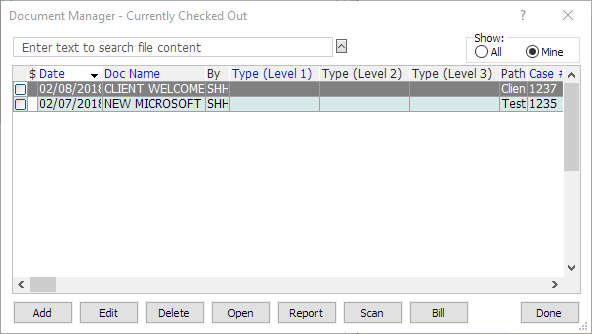
From this window, do any of the following:
-
To see only documents checked out to you, select Mine under Show.
-
To see all documents, select All under Show.
-
To open a checked out document, highlight it and click Open OR double-click the document.
-
To check in one document, right-click it and click Check In.
-
To check in multiple documents at once, tag them and then right-click the window and click Check In.