Configuring Email Settings for Notifications
-
Select File > Setup > System Options.
-
The System Options window appears. Select the Features tab and click the Settings button for Notifications.
-
The Notifications Center Settings window appears. Locate the Email Settings section.
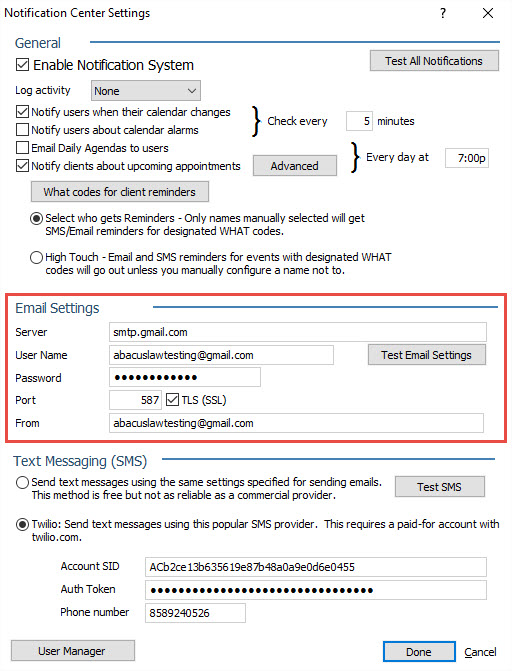
How you configure email settings depends on what type of email your firm uses: Microsoft Exchange, Google Gmail, Yahoo, or Microsoft Outlook (formerly Hotmail). Use the Email Settings Guide to appropriately configure the Email Settings section. Remember to click Done when you are finished to save your changes.
To test email settings, click Test Email Settings in the Email Settings section. This will not send out any notifications; rather, it only tests your settings. If this test is successful, you are set up properly.