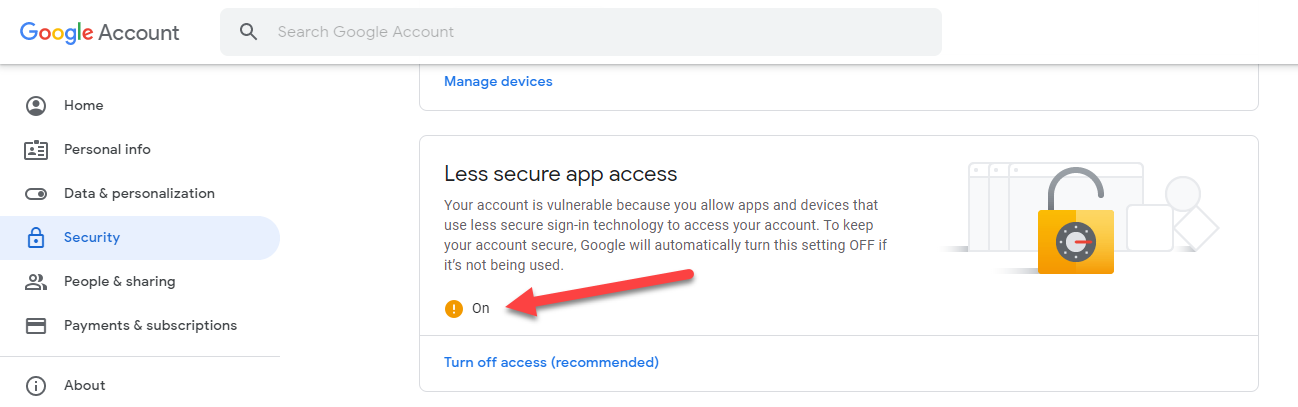Google Gmail Email Settings
Google SMTP Email Settings
-
Server: smtp.gmail.com
-
User Name: Your Gmail email account
-
Password: Your Gmail email password
-
Port: 465 or 587
-
TLS (SSL): Must be checked
-
From: Your firm email address <example@yourdomain.com> (must be a valid email address)
Additional Google Email Settings Requirement
Google requires an additional setting to be turned on. From your Gmail account, you must follow these steps to turn on Allow less secure apps.
-
Click the Settings button (located in the top-right corner).
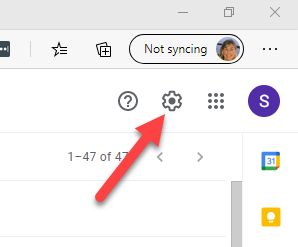
-
Click See all settings.
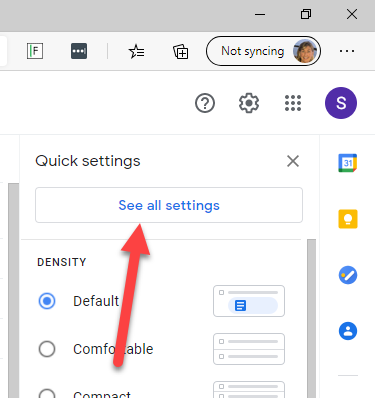
-
Click Accounts and Import.
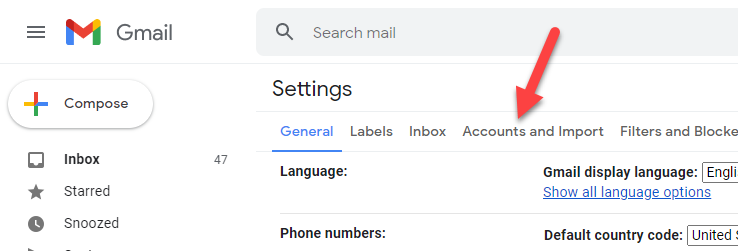
-
For Change account settings, click Other Google Account settings.
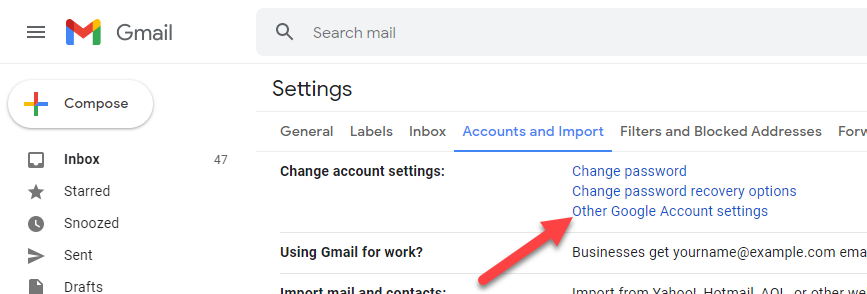
-
Click Security.
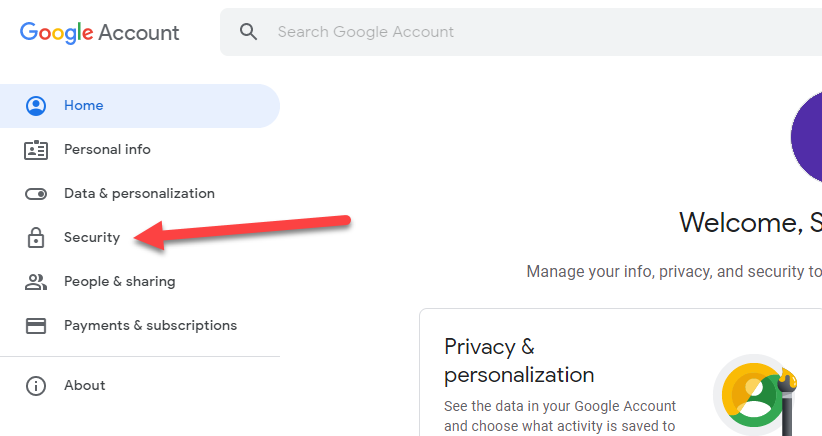
-
Turn on Less secure app access.