Selecting Quick Reports for the Calendar Print Window
On the Advanced Calendar Setup window, the Printouts tab lets you specify a particular layout to use for the Calendar and TO-DO reports when printing, especially from the Calendar Print Options window.
To open the tab
-
From the Calendar, click the Settings (gear) button OR select File > Setup > Calendar Setup. The Calendar Setup window appears.
-
Click Advanced. The Advanced Calendar Setup window appears.
-
Select the Printouts tab.
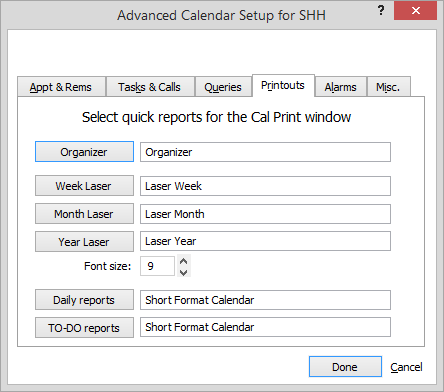
Complete the settings on the tab as necessary and click Done or select another tab to save your changes.
Settings on the tab
-
Organizer: Click to select the layout for printing the Calendar's Day view.
-
Week Laser: Click to select the layout for printing the Calendar's Week view.
-
Month Laser: Click to select the layout for printing the Calendar's Month view.
-
Year Laser: Click to select the layout for printing the Yearly Laser Calendar.
-
Font size: The size of the font to be used in printed Laser Calendars.
-
Daily reports: Click to select the default layout for printing textual reports of events.
-
TO-DO reports: Click to select the default layout for printing the TO-DO list.