Selecting a Matter for HotDocs Templates
If a matter is selected before opening the HotDocs Forms window, that matter will also be selected for the HotDocs templates.
If a matter has been selected for HotDocs templates, it is listed in the title bar of the HotDocs Forms window.
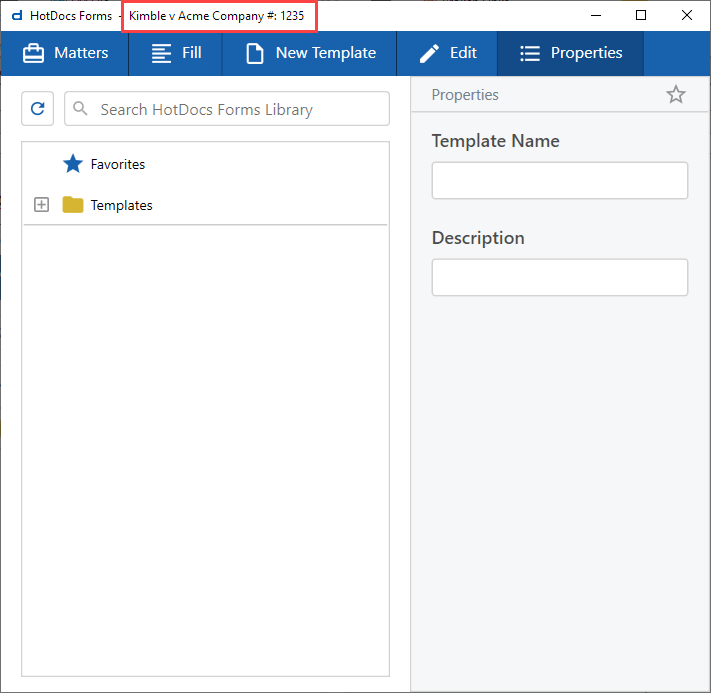
To make or change the matter selection, in the HotDocs Forms window click Matters OR right-click a template and click Matters. The Matters Browse window appears. Highlight the matter and click Select.