Recover Lost Changes Tool
The Recover Lost Changes tool lets you recover note or event data that was in progress, but not saved, if there is a system crash. After a system crash, you have two ways to recover your unsaved changes: using the startup or manual method.
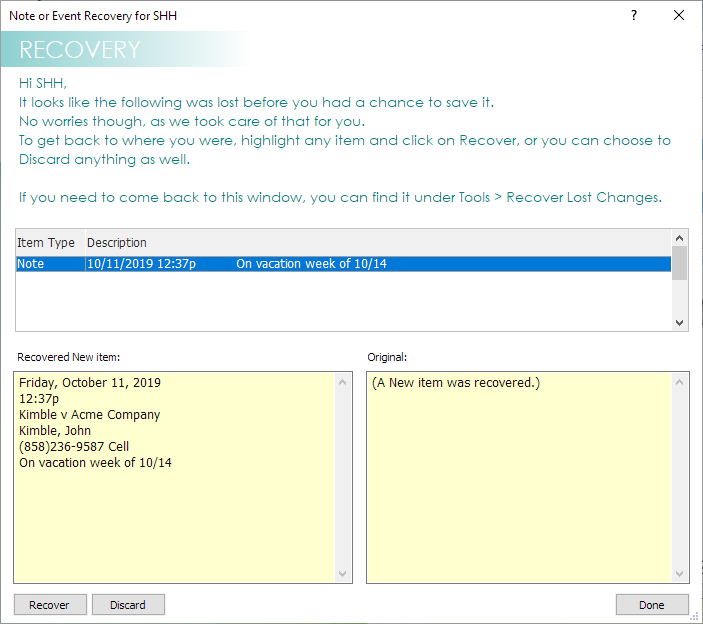
Startup Method
When you restart Abacus after the crash, the Note or Event Recovery window automatically appears prompting you to recover the unsaved changes. You can click Recover to implement the changes you were making when the system crashed, or you can click Discard to ignore the changes. If you do not want to take action on the unsaved changes right now, you can click Done and then refer to the following manual method of recovering lost changes.
Manual Method
If you chose not to take action on the unsaved changes at system startup, you can later select Tools > Recover Lost Changes. The Note or Event Recovery window appears where you can choose to recover or discard the unsaved changes.