Tagging Records
When you tag a record you select it for some kind of action. Tagging lets you select more than one record to take action on at the same time. For example, you could select multiple records to delete instead of having to delete them one at a time. The tagging feature exists for all browse windows in Abacus.
To tag/untag single records
Click the tag box to the far left of the record. When a record is tagged, the tag box will be checked.
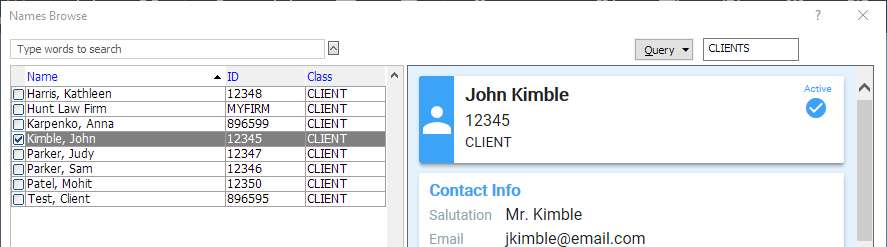
To tag/untag all records in a list
Right-click the list of records and select Tag All or Clear All Tags. NOTE: You might have to use the Tagged menu to access these menu options.
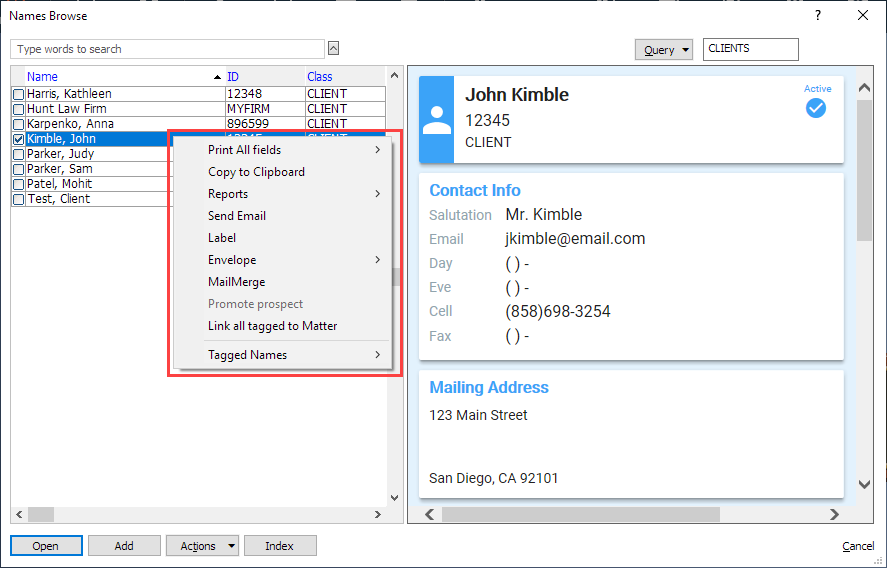
To invert tags
Right-click the list of records and select Invert Tags. NOTE: You might have to use the Tagged menu to access this menu option.