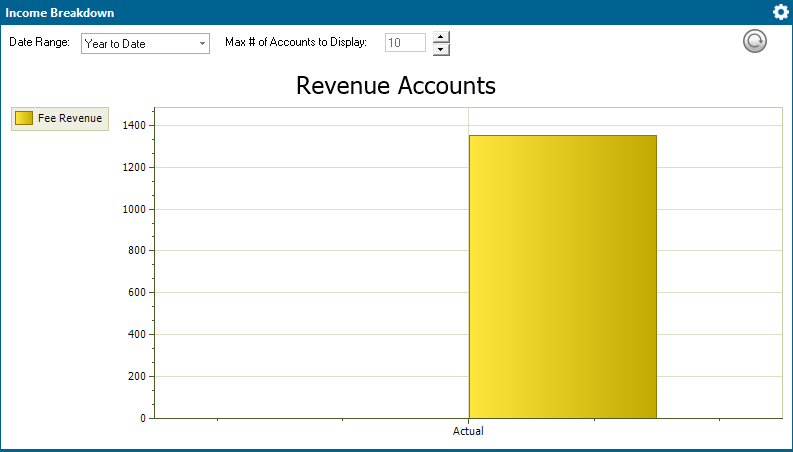
The Income Breakdown app on the Dashboard displays the breakdown of different types of firm revenue for the selected time range. This app is only applicable when you have Abacus Accounting installed.
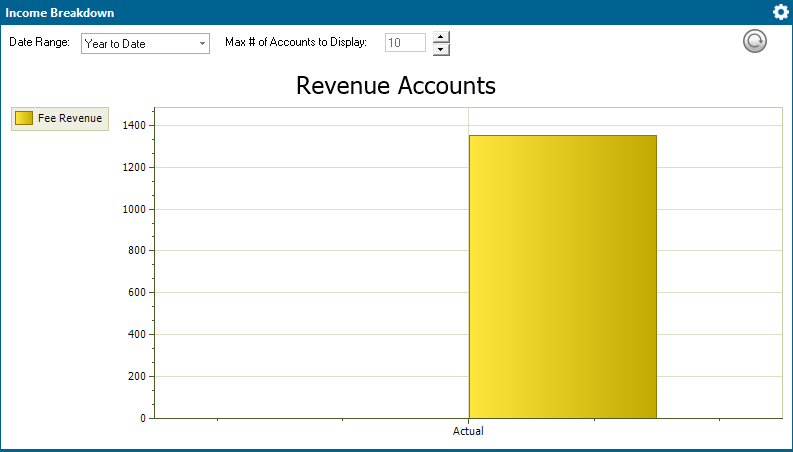
The Expense Breakdown app displays the breakdown of different types of firm expenses for the selected time range. This app is only applicable when you have Abacus Accounting installed.
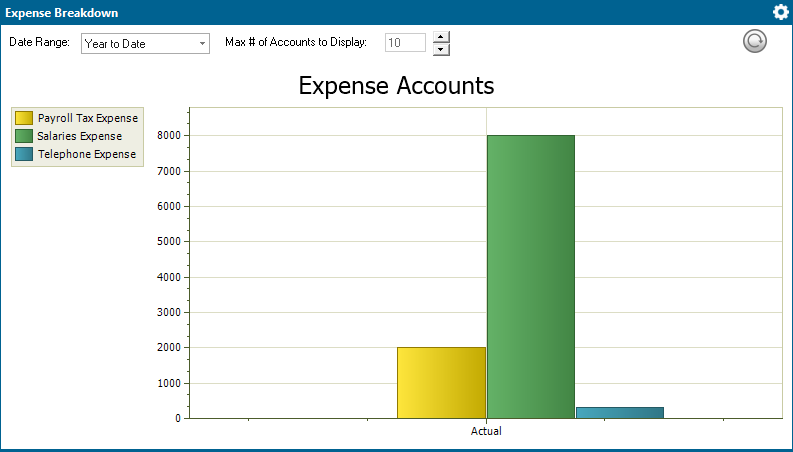
To use the Income and Expense Breakdown apps:
Use the Date Range setting to select a time span for the chart.
For Max # of Accounts to Display, enter the maximum number of accounts to include in the chart.
Click the Refresh
button ( ).
).
To edit settings for the apps:
Click the app’s
Settings button and click
Settings. The Expense/Revenue
Balance Settings window appears.
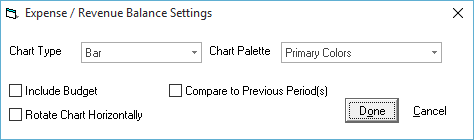
For Chart Type, select the type of chart you want to see.
For Chart Palette, select the color scheme you want to use for the chart.
Check Include Budget if you want to include comparable budget data in the chart.
Check Rotate Chart Horizontally if you want to flip the chart's axes (so that Month becomes the y-axis).
Check Compare to Previous Period(s) if you want to include comparable historical data for the previous period.
Click Done to save your changes and close the window.