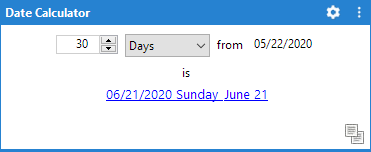
The Date Calculator app on the Dashboard lets you quickly find a date any number of days, weeks, months, or years away from another date.
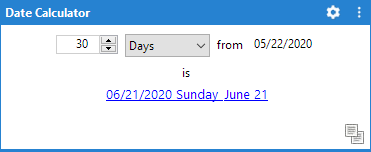
To use the Date Calculator app:
Enter the number of units, select the unit type (days, weeks, months, etc.), and then enter the from date. Results appear in the app.
Click the hyperlinked date to open the Calendar for the selected date.
Click the Copy results button to copy the selected date to the clipboard.
To edit settings for the app:
Click the app’s Settings
button. The Date Calculator Settings
window appears.
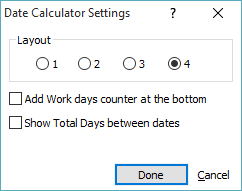
Under Layout, select the calculator layout you want to use.
Check Add Work days counter at the bottom to display a work days counter at the bottom of the app.
Check Show Total Days between dates to display the Total days between field at the bottom of the app.
Click Done to save your changes and close the window.