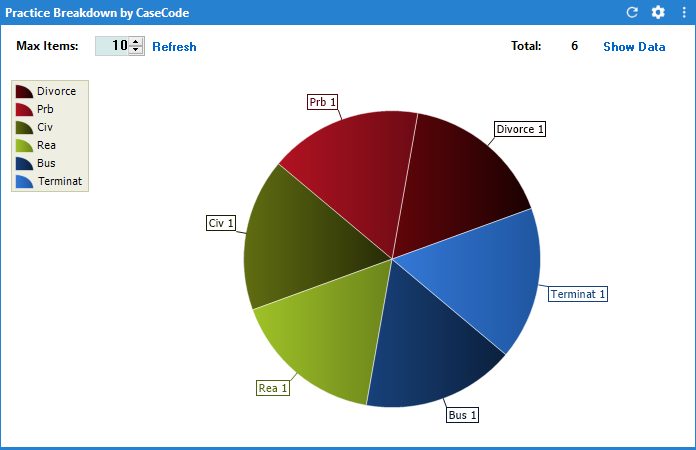
The Practice Breakdown by Case Code app on the Dashboard charts the distribution of matters by CASECODE code. It shows the different areas of law practiced by your firm.
NOTE: The chart indexes matters by CASECODE code by default, but you can change how matters are grouped by editing the app settings.
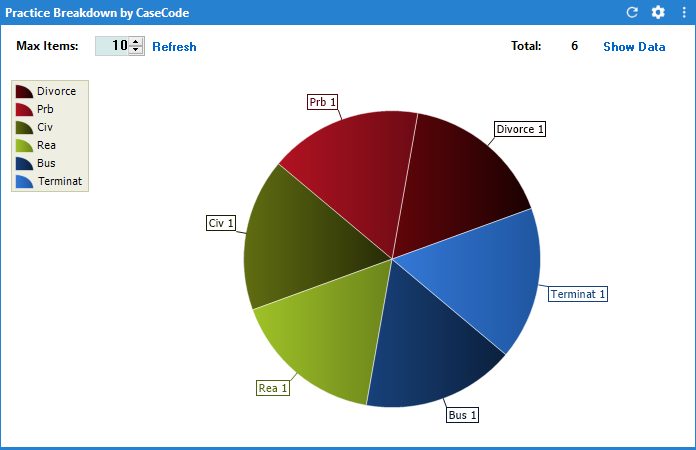
Change Max Items to the maximum number of categories (legend items) you want to be included in the chart. Click Refresh to refresh the data with the new configuration.
Click here for more information about editing settings for the app.