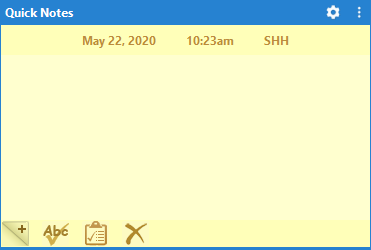
The Quick Notes app on the Dashboard enables click-and-type note entry in Abacus.
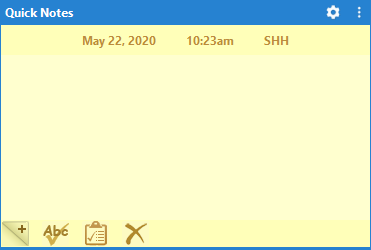
The following describes the tasks you can perform from this app.
To enter a note:
Enter the note in the notepad.
To spell check the note,
click the Spell check
button ( ).
).
Click the Make
this a note button ( ).
The Note Editor window appears.
).
The Note Editor window appears.
Make any changes to the note as necessary. If you want to link the note to a name or matter, click the Name or Matter button and select the corresponding name or matter. For more help with this window, click F1.
Click Save to save the note.
To add a note as a TO-DO event:
With the note in the notepad, click the Make
this a To-Do button ( ).
).
The Adding a new Event window appears. For help, click the help button on the window or press F1.
To clear the notepad:
Click the Clear notepad
button ( ).
).