Select A/P > Print A/P Checks. Set your criteria on the Selection Criteria tab if necessary and select the Check Selection tab.
Highlight the check you want to split
and click Split. The Split Payable
window appears.
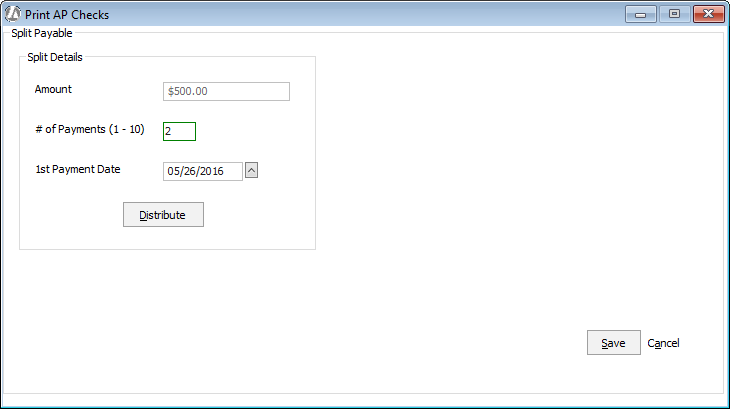
Complete the fields under Split Details as follows:
Amount: The total amount of the payable.
# of Payments: The number of payments you want to use to split this payable.
1st Payment Date: The date of the first payment. The remaining payments will be payable monthly on the day selected for the first payment.
Click Distribute.
Abacus Accounting calculates equal payments for the payable. This
information is displayed on the right side of the window.
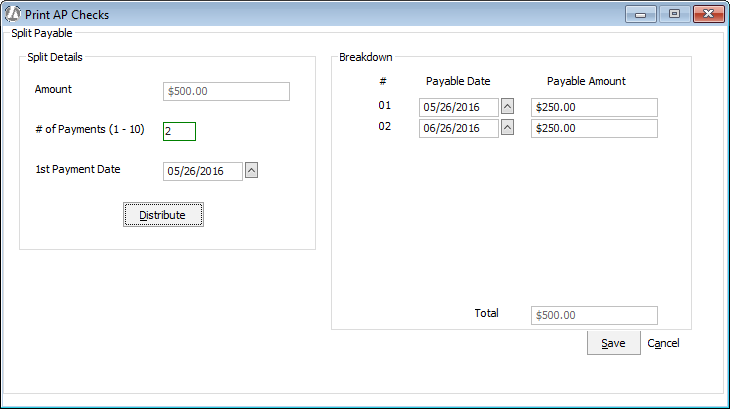
Make changes to the payable breakdown as necessary.
Click Save.