Select Billing > Transfer
Time Tickets. The Transfer Time Tickets window appears.
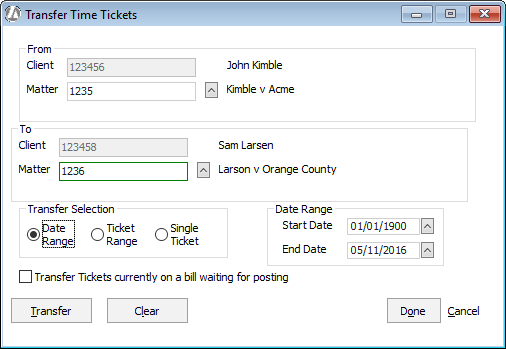
Under From, select the matter that is currently associated with the time tickets you want to transfer.
Under To, select the matter that you want to be associated with the time tickets.
Under Transfer Selection, select the type of transfer you want to perform. Select:
Date Range if the time tickets you want to transfer fall within a specific date range. When you select this option enter the date range in the boxes provided under the Date Range section.
Ticket Range if the time tickets you want to transfer fall within a specific ticket number range. When you select this option, enter the ticket number range in the boxes provided under the Ticket Range section. Note that time tickets equal to or between the time ticket transaction numbers you specify will be transferred.
Single Ticket if you want to transfer one time ticket only. When you select this option, enter the time ticket number in the box provided under the Single Ticket section.
Select Transfer Tickets currently on a bill waiting for posting if the tickets you would like to transfer are in a pending bill. The program will transfer the tickets and deletes the bill from the posting file.
Click Transfer.