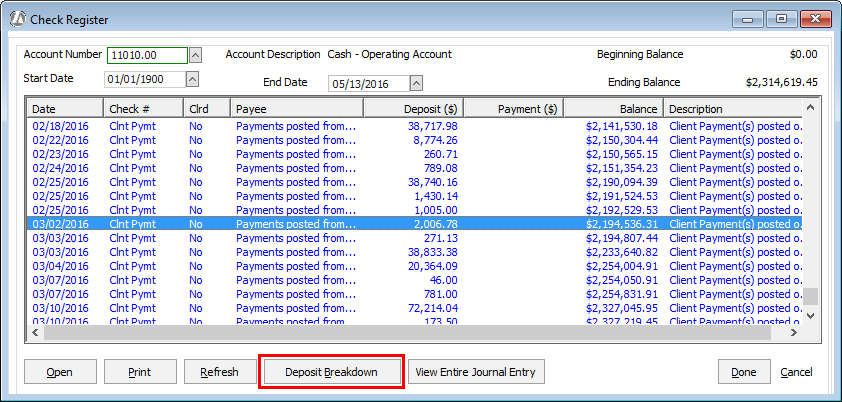
You can get deposit breakdown information from the Check Register window by highlighting a transaction and then clicking the Deposit Breakdown button.
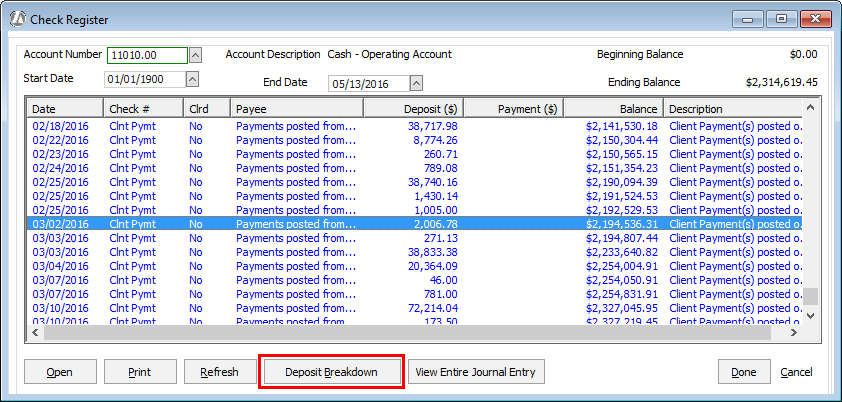
The Deposit Breakdown window appears listing the detail of the deposit broken down by client, matter, matter description, and invoice.
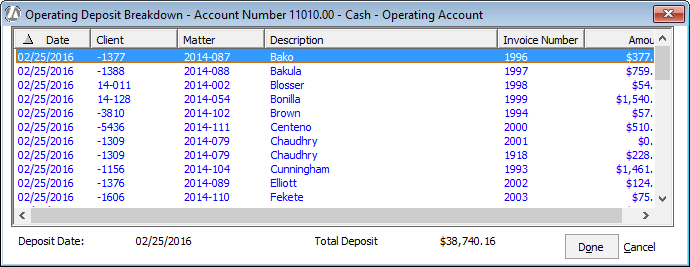
The Deposit Breakdown button is found on the following windows:
Check Register windows [for operating check register (G/L > Check Register), trust check register (Trust > Trust Check Register), and payables check register (A/P > Check Register)]
Journal Activity window (G/L > Journal Activity)
Bank Reconciliation window (G/L > Reconcile Bank Accounts)
The detail information is only available for the cash accounts. Detail information is only available for client payments processed through Payments Received and for trust deposits processed through Trust Deposits.
Note that the deposit breakdown is only provided for viewing – you cannot print it and it is not included in reports.