Do one of the following:
To void a trust check, select Trust > Void Trust Check.
To void a check written against an invoice, select A/P > Void Checks.
To void a payroll check, select Payroll > Void Payroll Check. The Void a Check window appears.
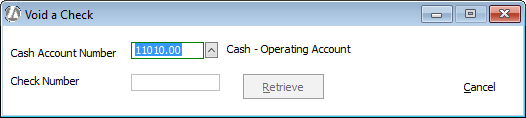
For Cash Account Number select the cash account the check was written against.
In the Check Number box, enter the number of the check you want to void.
Click Retrieve.
The window expands to show information about the check.
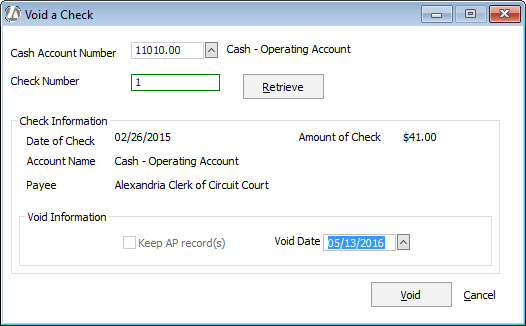
Under Void Information, check Keep AP record(s) to retain the check information in the system so that you do not have to re-enter the information. NOTE: This feature only works for checks written in Abacus Accounting version 2015 and higher.
Under Void Information, in the Void Date box, make sure that the date is the date you want to void the check.
Click Void.