Select File > Setup > Company Preferences. The Company Preferences window appears.
Select the Credit Card Setup tab.
Set Processor to Abacus Payment Exchange (APX).
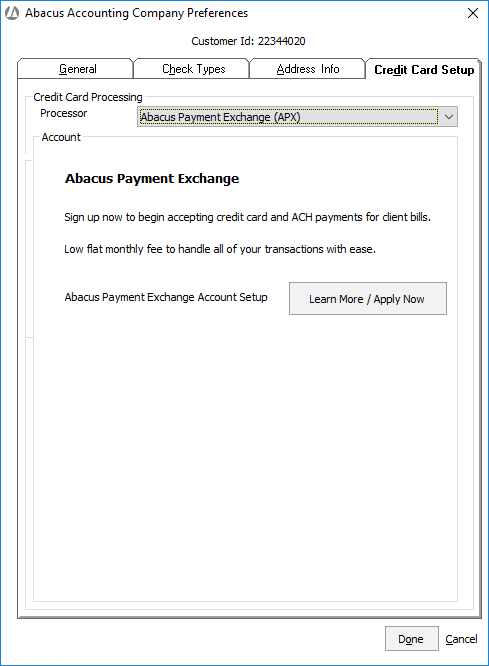
Click Learn More / Apply Now.
The APX web page appears. Click Get Started and then follow the on-screen instructions to sign up for APX.
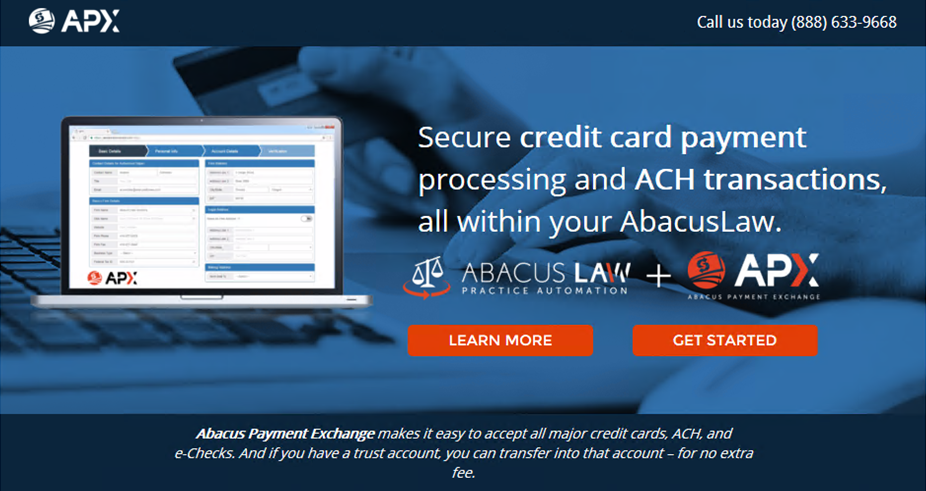
When you are finished, click Done on the Company Preferences window’s Credit Card Setup tab.
Restart Abacus Accounting to finalize the APX setup.