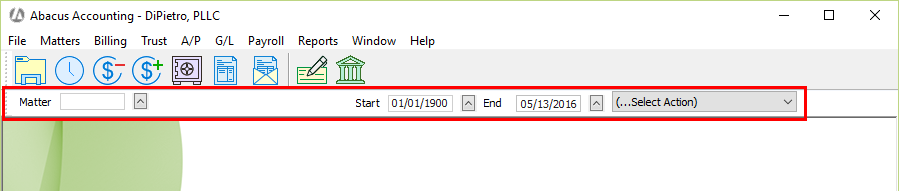
The speedbar, located under the main menu bar, lets you make quick criteria and functionality selections.
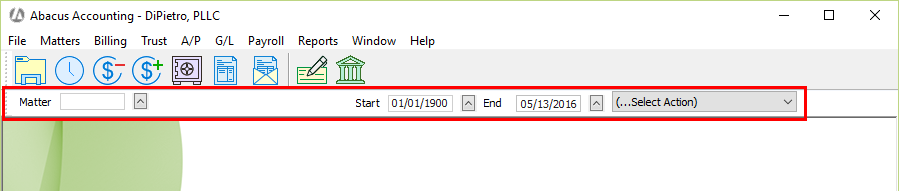
Here’s how each setting works:
Matter: Sets the matter that will be selected for every window. It prevents you from having to select a matter every time you open a window.
Start/End: Sets a date range for windows where applicable. In the example above, the date range selected for the speedbar is automatically selected when the Matter Billing Detail window opens.
Box to the far right: Selects a function. It provides a quick alternative to the main menu bar. For example, if you set the box to Matter Billing Activity, the Matter Billing Activity opens (as opposed to using menu options).