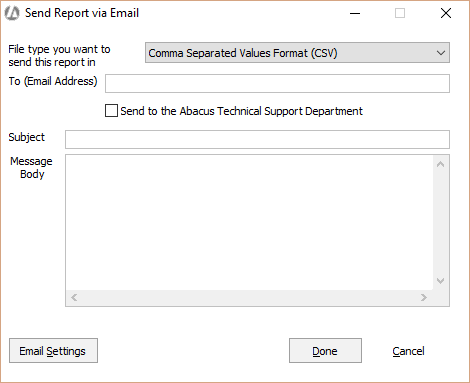
One option to generate a report is to email it to someone. Before you use this option, be sure to set up your email report settings.
To email a report, select Email as the destination when generating the report.
When you select to email, the Send Report via Email window appears.
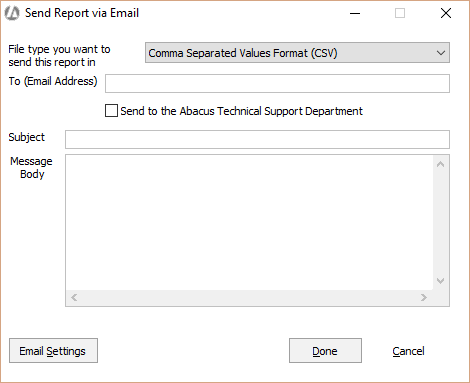
Click Email Settings to open the Email Settings window where you can change your settings for emailing reports.
Complete the settings on the window as follows:
File type you want to send this report in: Select the file type you want for the emailed report.
To: Enter the email address for the recipient. If you want to email the report to Abacus Technical Support, check Abacus Technical Support Department and the To box will automatically populate with the tech support email address.
Subject: Enter the subject for the email.
Message Body: Enter the email message.
Click Done when you are finished and the email will be sent.