Select File > Setup > Task Based Billing Codes. The Task Based Codes Browse window appears.
Do one of the following to open the Task Based Billing Code Maintenance window:
To add a task based billing code, click Add.
To edit a task based billing code, highlight the code and click Edit.
Complete the settings on the window as
follows:
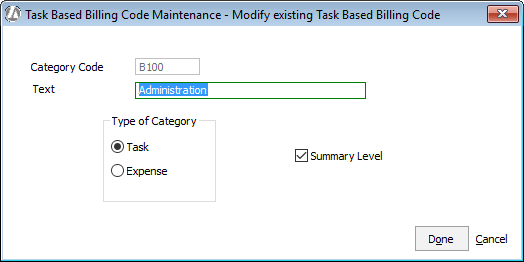
Category Code: Enter the 5-character code for the task as set by the American Bar Association.
Text: Enter up to 50 characters to describe the task.
Type of Category: Select the category type as defined for the code by the American Bar Association.
Summary Level: When checked, the code is to be used to summarize tasks of the same type. For information about summary codes, refer to the task based billing information from the American Bar Association.
Click Done to save your changes.