Select File > Setup > Default G/L Accounts. The Default Accounts window appears.
On the Default
Accounts tab, select the default accounts you want to use for
the listed types of transactions. For example, for Operating
Cash Acct. Default, you might select
your operating account to be the default account to be used for your
general operating transactions. NOTE: If you run on a cash-based system,
leave all receivable fields blank.
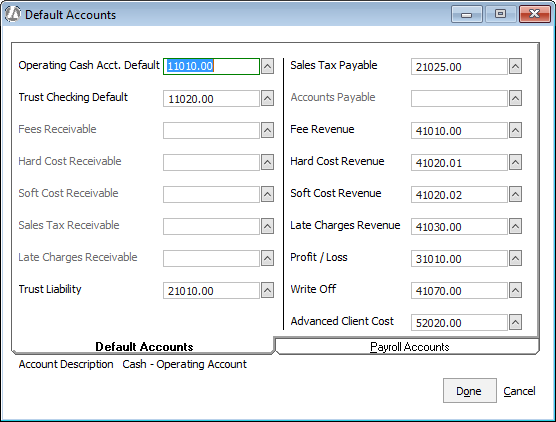
Select the Payroll
Accounts tab. This lists all the default accounts for types
of payroll processing transactions. Again, select the default accounts
you want to use for the listed types of payroll transactions.
Abacus Accounting assumes that you have a payroll account separate
from your operating account. So, if you do NOT have a separate payroll
cash account, be sure to change Payroll Checking
Account to your cash operating account on the Payroll
Accounts tab.
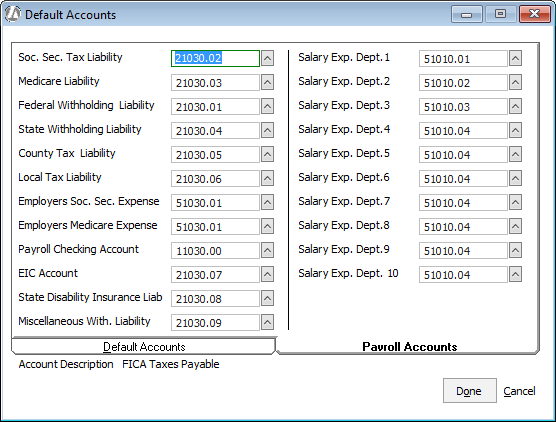
Click Done to save your changes.