Setting Up Split Billing
In AbacusLaw:
- Add the master matter and master name. Link the master matter to the master name using a BILLTO link.

-
Add a name and matter for each person who will be sharing the fees/costs of the master matter. These matters will be linked to the master matter as sub matters. Each sub matter must have its own matter number and a BILL TO link.
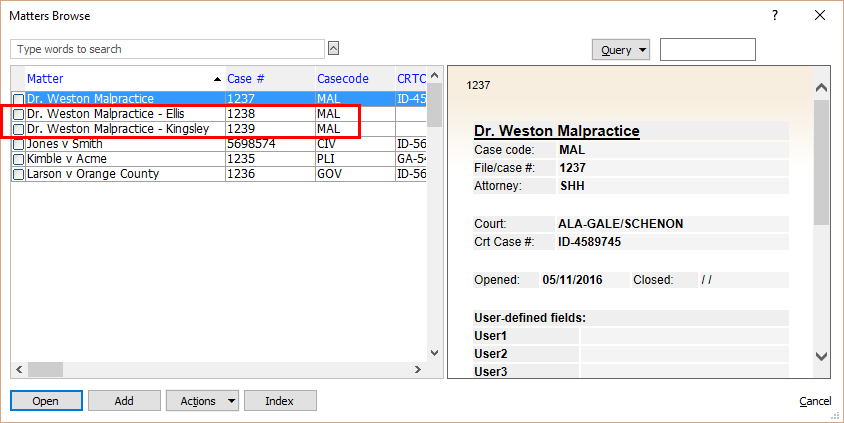
In Abacus Accounting:
-
Select Matters > Matters. The Matters Browse window appears. Highlight the master matter and click Open. The Matter Maintenance – Modifying existing Matter window appears. On the General tab, check Split Billing Master Matter. This identifies the master matter as a candidate for split billing.
Notice that when you mark the matter as a split billing master matter, the Splt Bllng tab appears on the Matter Maintenance window. You will use this tab to add sub matters to the master matter.
Click Done to save your changes.
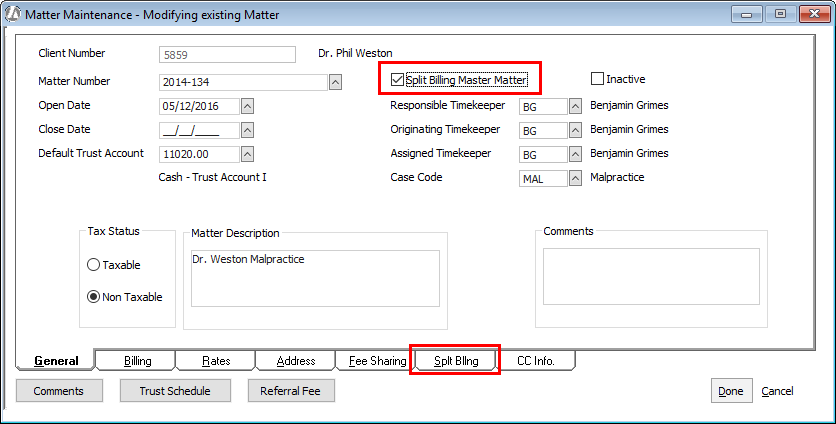
-
In the Matter Maintenance – Modifying existing Matter window, do the following for the master matter and sub matters:
-
Select the Billing tab and set Billing Format Code to SB.
-
Set Billing Mode to Hourly.
-
Click Done.
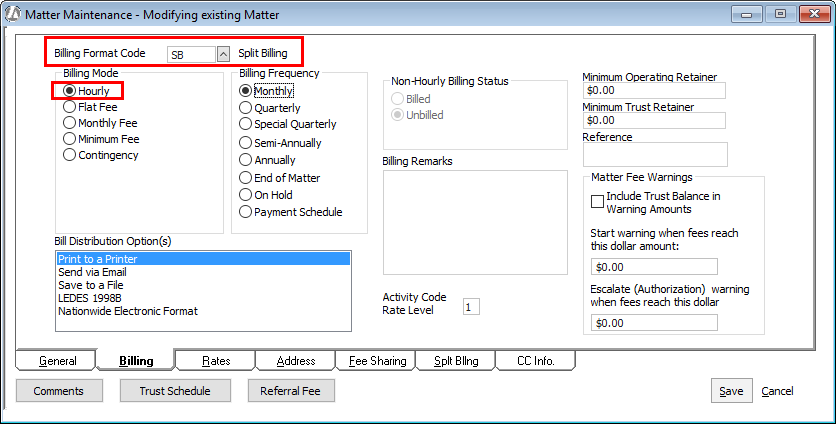
-
-
On the Matter Maintenance – Modifying existing matter window for the master matter, select the Splt Bllng tab. For each sub matter, do the following:
-
Click Add. More fields appear.
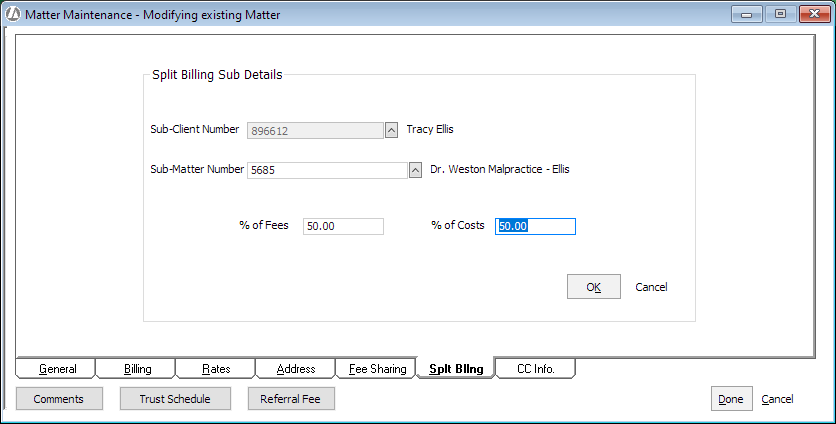
-
Select the sub matter.
-
Enter the percentage of fees and costs the sub matter is responsible for. The total of the percentages must equal 100%.
-
Click Done.
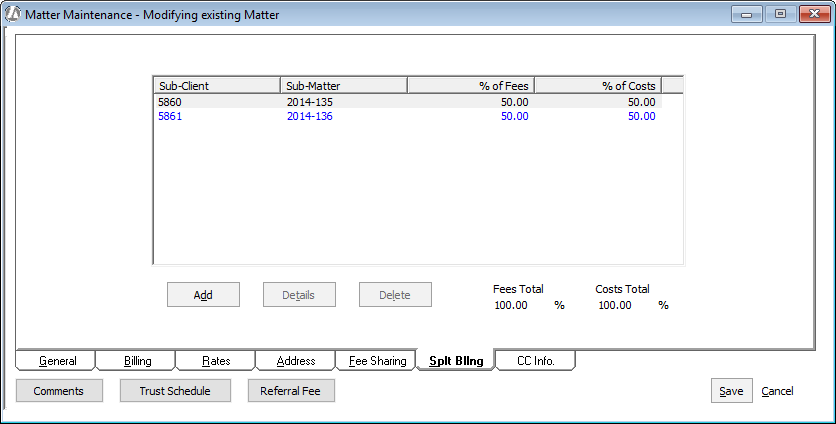
-