PayNow Billing Email Template
Click here for more information about PayNow.
The PayNow billing email template supports using PayNow.
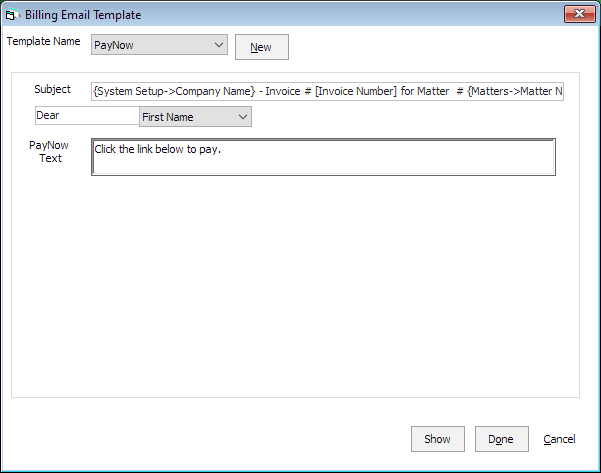
Customizing the PayNow Billing Email Template
-
Select File > Setup > Billing Email Templates.
-
For Template Name, select PayNow.
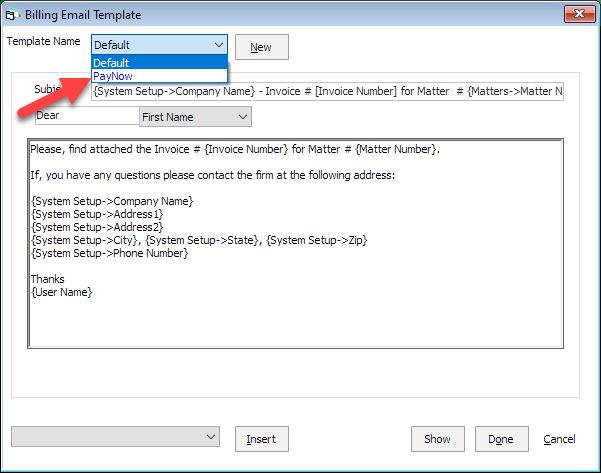
-
Edit the template as necessary.
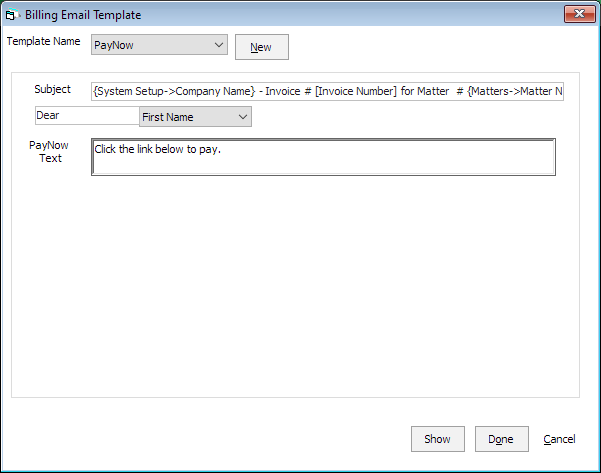
-
Click Done to save your changes.
NOTE: If a matter is set to use a billing email template that includes PayNow fields, but a PayNow request is not sent with the bill for that matter, the fields will not appear in the email sent to the client.