Setting Apply Payment Against Prior Balance First for PayNow
Click here for more information about PayNow.
The Apply Payments against Prior Balance first setting in Company Preferences affects how trust transfers affect the balance of the bill.
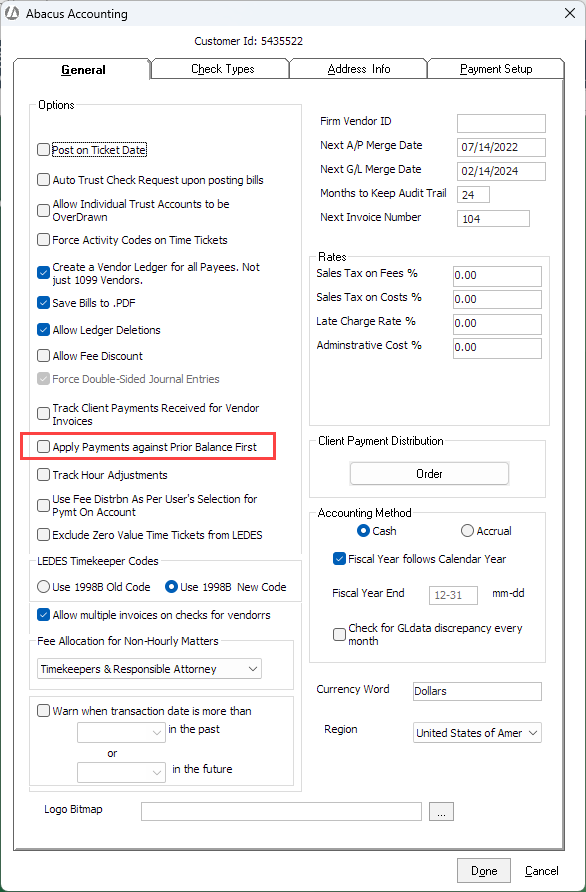
-
If Apply Payments against Prior Balance first is enabled in Company Preferences, any trust transfer amount applied to the bill less the prior balance is subtracted from the total sent to the client to pay. For example, if a bill is for $1,000 (with $500 due in prior balance and $500 due in current charges), and a trust transfer is made for $700, the PayNow link will request a payment of $300. If, on the other hand, the trust transfer is $300, the PayNow link will request the full current charges due ($500), as all of it will go toward paying the prior balance.
-
If Apply Payments against Prior Balance first is disabled in Company Preferences, any trust transfer amount applied to the bill is subtracted from the total sent to the client to pay regardless of the prior balance. In the same example above of a bill for $1,000 (with $500 due in prior balance and $500 due in current charges) and a $300 trust transfer, the PayNow link will request payment of $200. If the trust transfer is instead $700, no PayNow link will be sent, as the transfer fully covers the new charges due, even though it does not fully cover the prior balance as well.