Setting the Time Interval for Checking for PayNow Payments
-
Open the bolink.exe file in a text editor, such as Notepad. The bolink.exe file is in \Abacus\v23\data01\accounting.
-
Change PayNowCheckInterval to the number of minutes to check the APX server for new PayNow payments. The default is 60 minutes, but you can change it to any time interval you like.
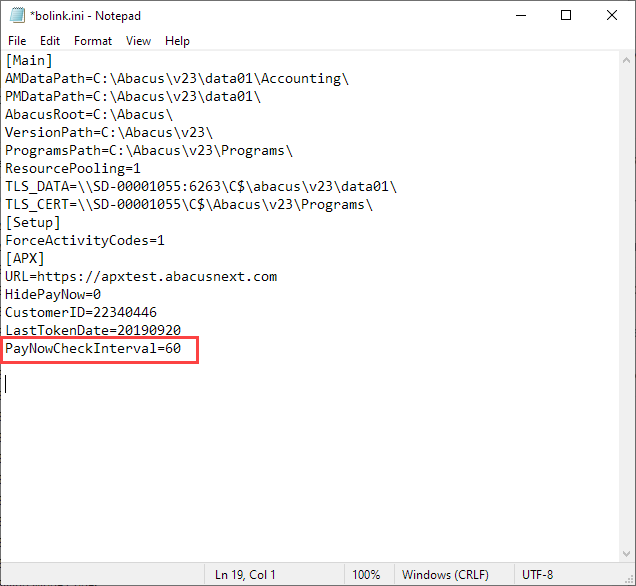
-
Save the bolink.exe file and close it.