Adding/Editing Case Codes
-
Select File > Setup > Case Codes. The Case Codes Browse window appears.
-
Do one of the following to open the Case Code Maintenance window:
-
To add a case code, click Add.
-
To edit a case code, highlight it and click Edit.
-
-
Complete the settings on the window as follows:
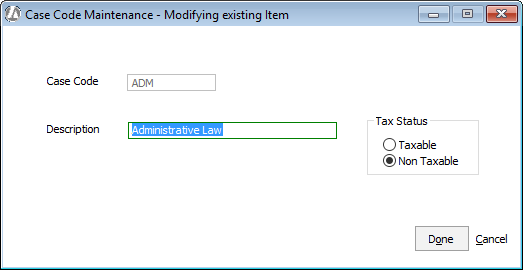
-
Case Code: Enter up to 8 alphanumeric characters to uniquely identify the type of law.
-
Description: Enter up to 35 alphanumeric characters to describe the type of law. The description is printed on pre-bills and internal firm reports.
-
Tax Status: Select the tax status of the matter. Used to calculate and bill for taxes, when applicable.
-
-
Click Done to save your changes.