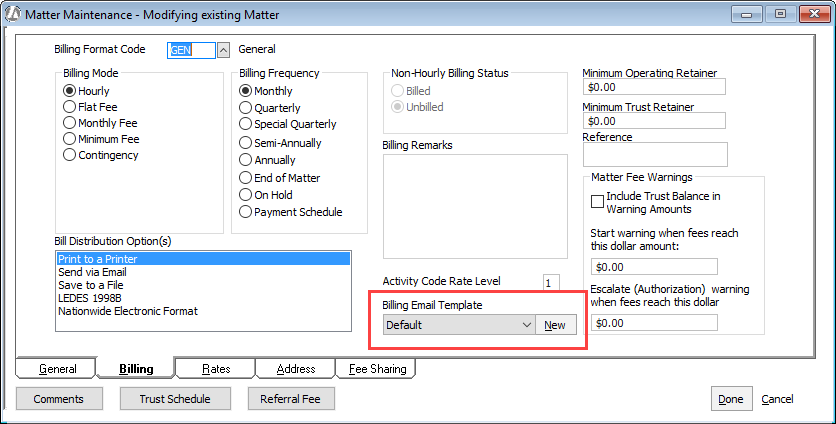Billing Email Templates
Overview
Billing email templates can be used by firms that email invoices to clients. Billing email templates define the content and format of the email invoice. Note that the billing email template does not change the format of the bill. It only changes the format of the email to which the bill is attached.
Billing email templates can be created and edited. Billing email templates can be assigned to billing format codes or to matters directly. Note that when you assign a billing email template to a matter, that assignment will override the assignment on the billing format code.
Adding/Editing Billing Email Templates
-
Select File > Setup > Billing Email Templates.
-
The Billing Email Template window appears. If you are adding a new billing email template, in the Template Name box, enter a name for the new billing email template. If you are editing a billing email template, set Template Name to the template you want to edit.
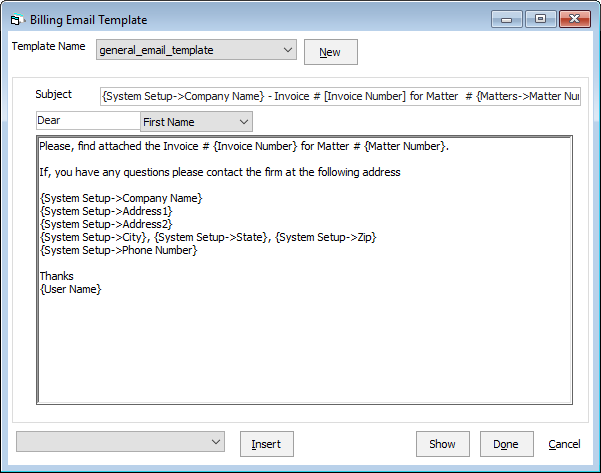
-
To change the salutation, edit the word "Dear" in the box and change the name you want to be after "Dear."
-
Change expressions in the subject line or email body as necessary by directly editing the content. To insert an expression, position the cursor where you want to insert an expression. Click the field to the left of the Insert field. A list of available expressions appears. Select an expression and click Insert.
-
Click Show when you are ready to save your changes. A preview of the billing email appears. This is what the billing email will look like to the client. If you still want to make changes, click Format to view the billing email template in format mode again and repeat the previous step.
-
When you are ready to save your changes, click Done on the billing email template or on the preview of the billing email.
Assigning Billing Email Templates to Billing Format Codes
Edit a billing format code and change Billing Email Template as necessary. Click Done to save your changes.
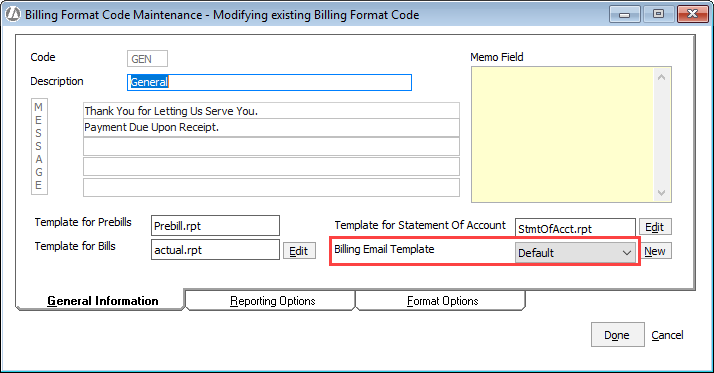
Assigning Billing Email Templates to Matters
Edit billing information for a matter and change Billing Email Template as necessary. Click Done to save your changes.