Changing Your Company Address Information
If you have moved, you don’t need a new registration code to enter a new address.
-
Select File > Setup > Company Preferences. The Abacus Accounting Company Preferences window appears. Select the Configuration tab, and then select the Address Info tab. NOTE: This information appears on your bills.
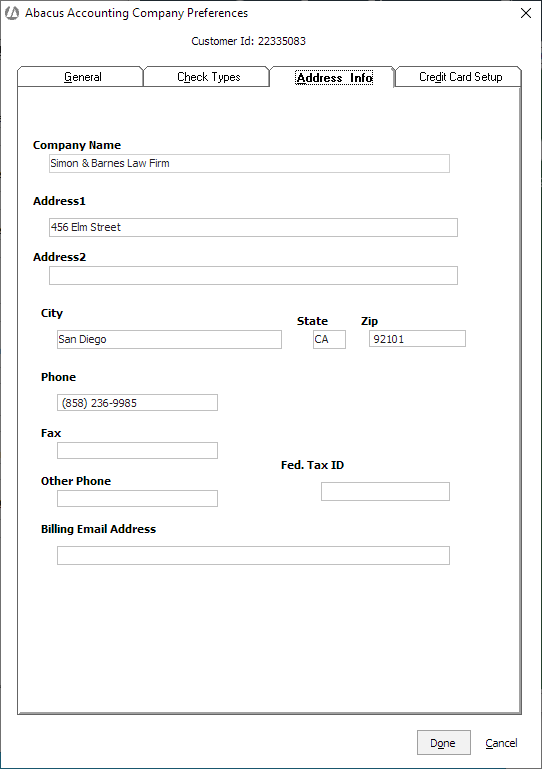
-
Change your address information as necessary.
-
Click Done to save your changes.