Setting Data Entry Options
-
Select File > Setup > Workstation Options. The Workstation Options window appears. Select the Data Entry tab.
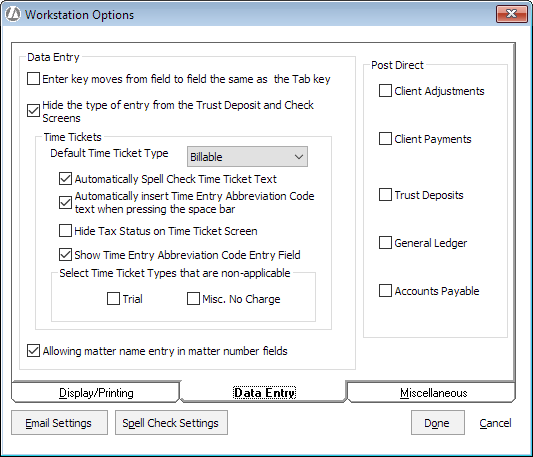
-
Complete or change the settings on the window as follows:
-
Enter key moves from field to field the same as the Tab key: When checked, the Enter key will behave the same way as the Tab key so that when you press Enter, the cursor will move from field to field in a window.
-
Hide the type of entry from the Trust Deposit and Check Screens: When checked, the Type of Deposit section will be hidden on the Trust Deposits – Add/Modify window and the Type of Check Request section will be hidden on the Trust Check Requests – Add/Modify window. When checked, it will also hide the Type of Check section on the Print Demand Trust Checks window (when using the Trust Demand Check Writer).
-
Default Time Ticket Type: Select the default time ticket type to use when adding time tickets.
-
Automatically Spell Check Time Ticket Text: When checked, Abacus Accounting will automatically spell check the time ticket text without you having to press F7 to activate the feature.
-
Automatically insert Time Entry Abbreviation Code text when pressing the space bar: When you enter a time ticket, you can get a list of time ticket codes to select from by pressing F5. When you select the Automatically insert… option, you can also manually enter the time ticket code in the text box and press the space bar to enter the time ticket code text automatically.
-
Hide Tax Status on Time Ticket Screen: When checked, the Tax Status section will NOT appear on the Time Tickets – Entering New Time/Modifying Existing Time window.
-
Show Time Entry Abbreviation Code Entry Field: Currently not in use.
-
Select Time Ticket Types that are non-applicable: When an option in this section is checked, that time ticket type will not appear as an option in the Time Ticket Type section on the Time Tickets – Entering New Time/Modifying Existing Time window.
-
Post Direct: When you select to post direct, your entries are automatically posted for you. Check the types of entries you want to post direct. RECOMMENDATION: New users should not use post direct at all. If you choose to use post direct you cannot edit your entries before they are posted.
-
Allowing matter name entry in matter number fields: When checked, if users enter a portion of a matter name in a Matter Number field, the matter is found and tabbing or moving to another field populates the field with the matter number.
-
-
Click Done to save your changes.