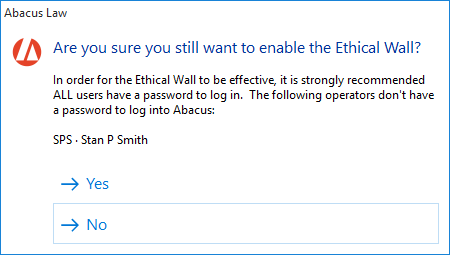Building an Ethical Wall
Click here for a video demonstration of building an ethical wall with default Viewing privileges.
Click here for a video demonstration of building an ethical wall with optional viewing privileges.
-
Select File > Setup > System Options.
-
The System Options window appears. Select the Features tab and click the Settings button for Ethical Wall. The Building Your Ethical Wall window appears.
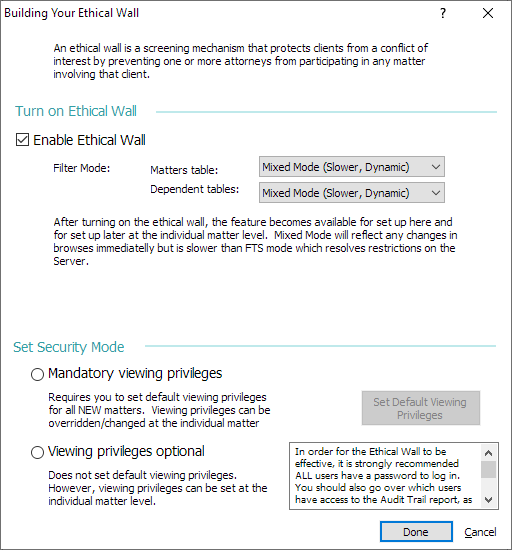
-
Check Enable Ethical Wall. Note that the Ethical Wall feature will not be available to you unless this option is checked.
-
For Filter Mode, select a performance filter for the Matters table and for all other tables. Select Mixed Mode to use a dynamic but slower-performing filter or FTS Mode to use a static but faster-performing filter. For example, since matters are not added as often as other database elements, you can filter the Matters table using the faster FTS Mode and other tables using Mixed Mode to see other database elements (notes, docs, emails, etc.) right away.
-
Check Delete existing backup files to delete any unsecured backup files. Note that you will not see this option if there are no backup files.
-
Check Delete old _law*.* files to delete any unsecured database files from prior versions. Note that you will not see this option if there are no old database files.
-
Select the mode of security you want for your ethical wall:
-
Select Mandatory viewing privileges if you want to set default viewing privileges for all new matters by attorney and/or by matter case code. Note that viewing privileges can be changed/overridden later at the individual matter level. If you selected Mandatory viewing privileges, the Set Default Viewing Privileges button is enabled. Click this button to set the default viewing privileges for matters.
-
Select Viewing privileges optional if you want to set the default viewing privileges for matters at the individual matter level only.
-
-
Click Done.
-
If any Abacus users do not have a password to log in to Abacus, they will be listed in a pop-up window. It is important for all database users to have system passwords in order for the Ethical Wall feature to be fully effective. Click Yes to complete the ethical wall or click No to cancel the procedure.