Link Enforcement
Link Enforcement allows users to select which items for which they would like to require an attached name or matter.
For example, assume Link Enforcement was set up so that notes required an attached name or matter. When the user tries to save a note without an attached name or matter, the following window appears and the user is not allowed to save the note.
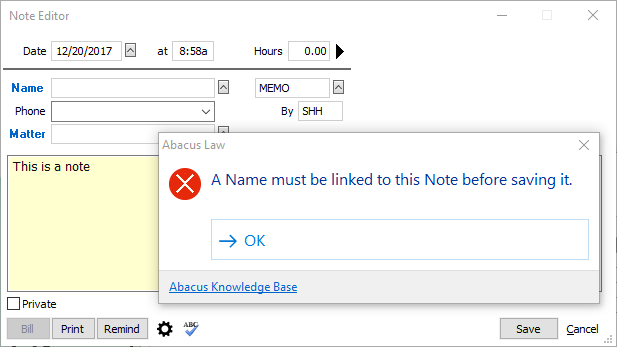
Follow these steps to set up Link Enforcement.
-
Click File > Setup > System Options.
-
The System Options window appears. Click the new Link Enforcement button under Other Preferences.
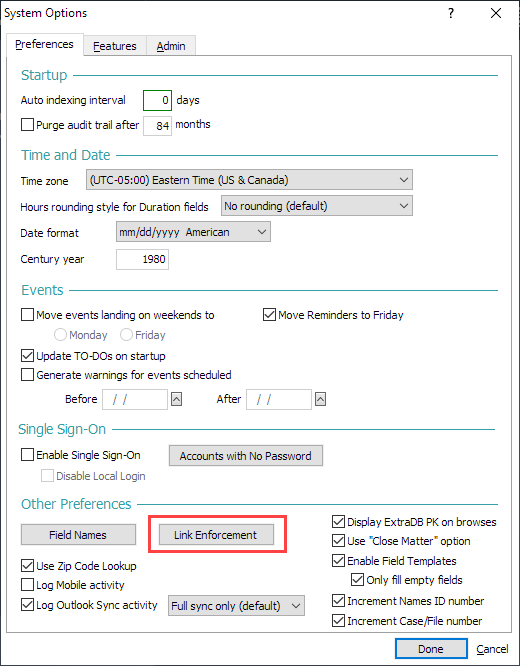
-
The Name/Matter Link Enforcement window appears. Check the items for which you want to enforce name and or matter links. Click Done to save your changes.
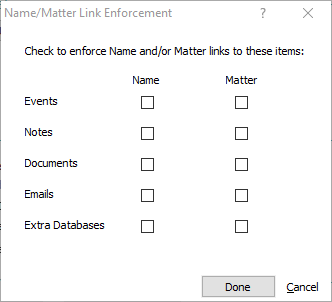
-
Click Done again on the System Options window.