Setting Hours of Abacus Operation for Users
Administrators can create a schedule of hours during which users can operate Abacus.
-
EITHER click Shut Down on the User Manager window, OR select File > Setup > Scheduled Shutdown. The User working hours window appears.
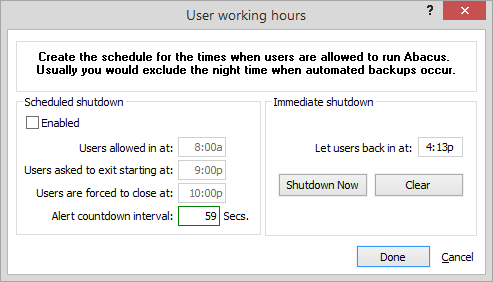
-
Use the Scheduled shutdown settings to create a schedule of in-operation hours for Abacus users. The following describes all the fields in the section:
-
Enabled: Check to enable the Scheduled Shutdown feature.
-
Users allowed in at: Enter the time that users can access Abacus again.
-
Users asked to exit starting at: Enter the time that users will receive a message that they need to exit Abacus.
-
Users are forced to close at: Enter the time that users will be forced to exit Abacus.
-
Alert countdown interval: The number of seconds before the user is forced out of the system.
-
-
Click Done to save your settings and enforce the new scheduled shut down.