System Options - Admin Tab
The System Options window's Admin tab lets you set supervisor password and database server connection. Make your changes and select another tab or click Done to save.
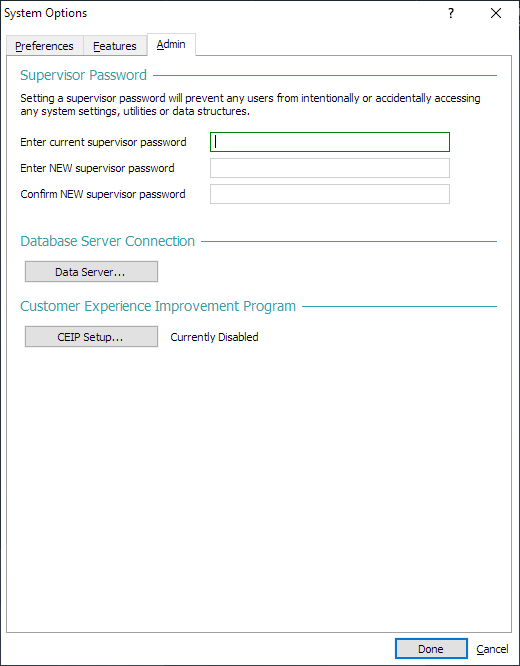
The following describes the settings on the window.
-
Supervisor Password: Setting a supervisor password will prevent any users from intentionally or accidentally accessing any system settings, utilities or data structures. It is an extra layer of security, requiring users to enter it to take sensitive actions. A supervisor password is also required to view private records.
-
Data Server Connection: Provides input settings for the data server’s IP address and the port to communicate on.
-
Customer Experience Improvement Program: Lets the user opt in or out of participating in the Customer Experience Improvement Program (CEIP).