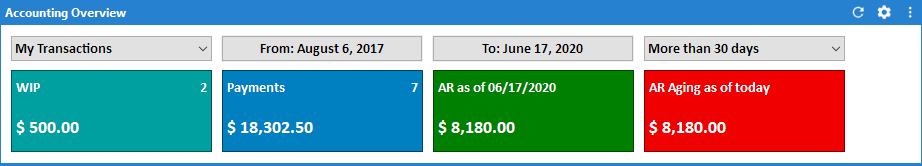Accounting Overview App
The Accounting Overview accounting app shows totals for the following categories:
WIP
Shows a total count and dollar amount for Work in Progress, which includes all time tickets that have not been billed. The first 3 controls above the category change the total values. The first control indicates if your transactions or the firm transactions are included in the totals. The next two controls indicate the time period to be used for the totals.
Payments
Shows a total count and dollar amount for payments received during the selected time period. To change the start and end dates for the time period, click the From and To controls and select the date.
AR
Shows the sum of accounts receivable, which includes all invoices that have not been paid in full. The control above the category box indicates when the calculation begins.
AR Aging
AR Aging show the sum of accounts receivable by its age. meaning how long it has been due. Use the box above the category to set AR Aging to invoices due more than 30 days, 60 days, 90 days, or 120 days. Note that the age is calculated form the date of the invoice.