Enabling Notifications
To enable the Notifications feature follow these steps. Note that notifications will NOT be sent if the feature is not enabled.
-
Select File > Setup > System Options.
-
The System Options window appears. Select the Features tab and click the Settings button for Notifications.
-
The Notifications Center Settings window appears. Under General, check Enable Notification System.

-
For Log activity, select how you want log activity for notifications to be recorded (Normal or With debug info [recommended]). If you do not want log activity to be recorded, select None.
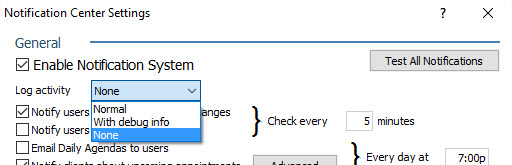
-
Click Done to save your changes and close the window.