Calendar Print Options
Select Calendar > Print Options. The Calendar Print Options window appears.
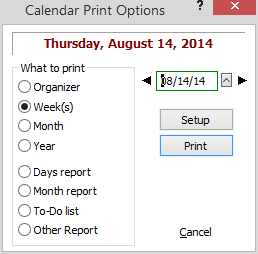
For What to print, select the type of events you want to print.
Change the date as necessary.
Click Print. The Events Report Control window appears.
NOTE: You can specify a particular layout to use for the Calendar and TO-DO reports when printing by clicking the Setup button, clicking Advanced, and then adjusting the Calendar Setup window's Printouts tab.