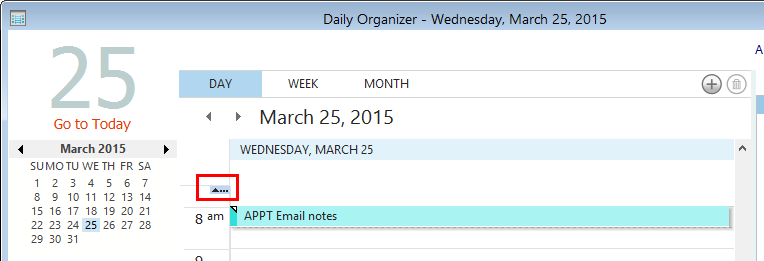Special Calendar Markers
Zero Duration Marker (  )
)
A triangle marker at the upper left of the event on the Calendar indicates that the event has a zero duration.
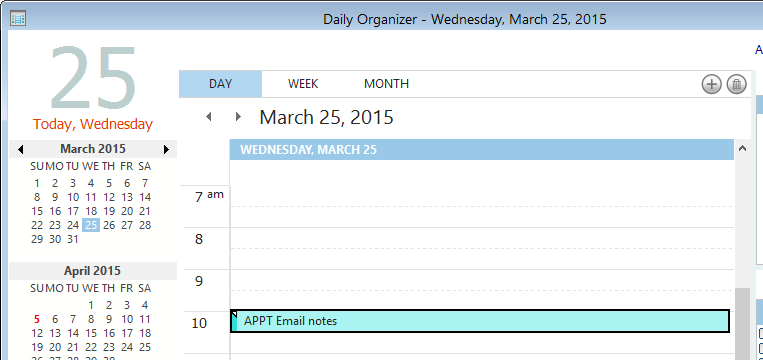
More Info Marker (  )
)
In the Month view, a triangle at the bottom of a day block indicates more data exists than is shown. Click the More Info marker to jump to the day in the day view to see the additional information.
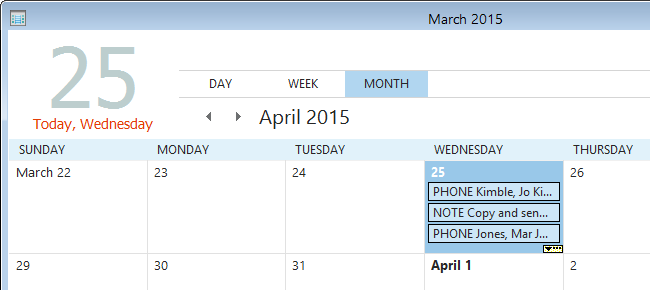
The More Info marker also appears when events are scheduled earlier than the start of your day. This is helpful because it alerts you that you have an event scheduled that is not in the current Calendar display and you can scroll up to see it.