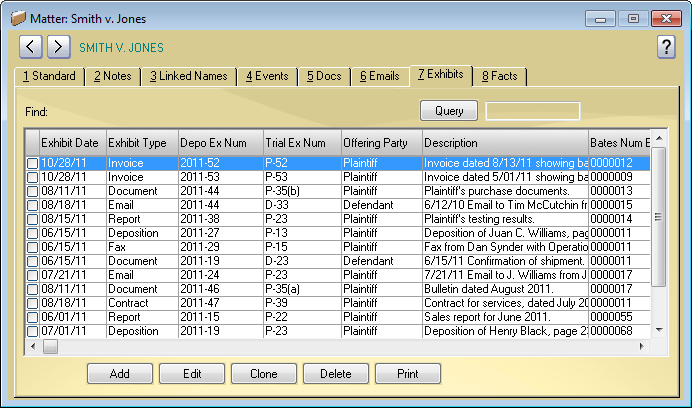Facts and Exhibits Extra Databases
The Facts and Exhibits tabs included on the Matter window can help you track case facts and exhibits. They can also serve as examples for how extra databases can be used.
The Facts and Exhibits tabs are independent and cannot be linked to each other. However, each record in the extra database can be relationally linked to a name and/or a matter.
Facts Extra Database
Enter case facts into the Facts extra database so you can review their chronology and analyze whether they help or hurt your case. Abacus will group facts by issue on the Issues report to help you prepare for an appearance on a specific issue (e.g. a motion to modify a custody agreement). Run a Key Facts Report to focus on the pivotal facts. The Chronology Report helps you see case facts in chronological order, with issues, sources, and legal analysis attached to each fact record. You not only know what happened when, but why it matters to the case, making your analysis of the fact’s value and its impact on your client’s rights much easier.
For example, you could use the Facts Grouped by Issue report in a family law matter, to see all of the case facts that pertain to custody grouped together, with the next group pertaining to property settlement, and the next group pertaining to mental or physical abuse. Use the Chronology Report to establish the timeline of the case as it pertains to two distinct issues, custody and domestic violence. Facts extra database entries would include incidents of abuse, visits by the police (including linked police reports), photographs, videos, medical records, reports from child protective services, children’s names and birthdates, current custody arrangements, and more. The analysis field on each fact record captures the lawyering involved in handling a domestic violence and custody case. Key facts can be designated as such so the firm can focus on those most important facts with the click of a mouse.
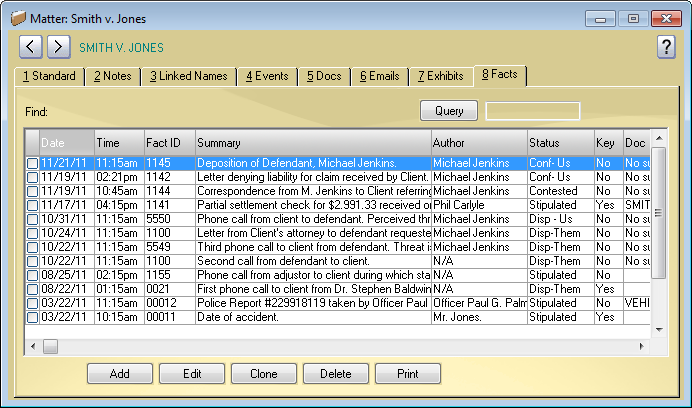
Exhibits Extra Database
Enter exhibits into the Exhibits extra database so you can generate exhibit lists for depositions or trials in the approved format for your jurisdiction with a click of your mouse. The Exhibits extra database stores exhibit numbers, the offering party, Bates numbers, authors and signatories, marked and admitted dates as well as your legal analysis of why the exhibit is important and how it impacts the case (helpful, harmful, neutral, etc.) and status (confirmed, contested, etc.).
Exhibit records also have document hyperlinks so you can access the document that the exhibit record refers to with a mouse click. The Exhibits extra database gives you consistent data entry with drop-down menus and helps you prioritize exhibits as you build your case.
For example, a litigation firm representing clients in a product liability dispute would use the Exhibits extra database to assemble purchase documents, warranty information, invoices, internal memorandum, emails, research reports, insurance documents, photographs, service bulletins, depositions including page and line numbers, medical diagnoses and medical bills including amounts. Entering that information into the Exhibits extra database means the firm can generate an exhibit list at any time and run an Exhibits analysis report to see what items help or hurt the case.