Adding Fillable Forms to a Group
You can add forms to a new fillable form group or to an existing fillable form group.
Adding Forms to a New Group (Creating a Group)
-
Right-click the form in the left pane of the TreeView and click Add to Group. The Add to Group window appears.
-
Click New Group. The Add a Form to a Group window appears.

-
Enter the description of the new group and click Done.
Adding Forms to an Existing Group
-
Right-click the form and click Add to Group. The Add to Group window appears.
-
Click Existing Group. The Available Groups window appears.
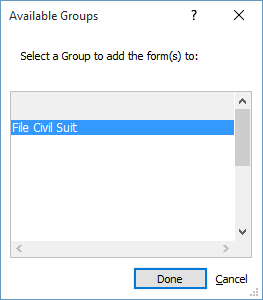
-
Select the group for the form and click Done.