Setting Up Jurisdictions
Jurisdictions are a system or territory of law courts. Jurisdictions are used within forms and are included in the ALF file. Follow these steps to set up jurisdictions to make them available to use with fillable forms.
-
Click the Settings button on the Forms Library toolbar. The Forms Setup and Default Values window appears.
-
Click Jurisdiction Setup. The Valid Jurisdiction Entries window appears.
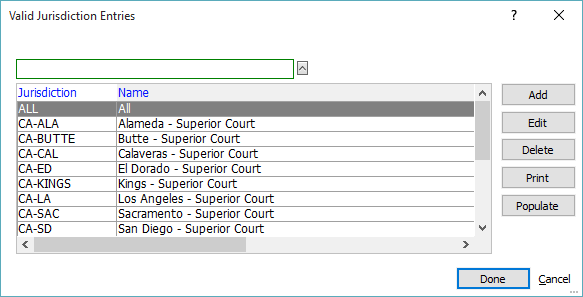
-
To add a jurisdiction to the list, click Populate. The Tag all Jurisdictions to add from the Abacus master list window appears. Check the jurisdictions you want to have in your list and click Done.

-
The Valid Jurisdiction Entries window reappears now listing the jurisdictions you selected. It is best to use the jurisdictions definitions supplied by Abacus to stay consistent with supplied fillable forms. But you have the power to do any of the following:
-
To add a jurisdiction click Add. The Jurisdiction Properties window appears. Enter the information for the jurisdiction and click Done.
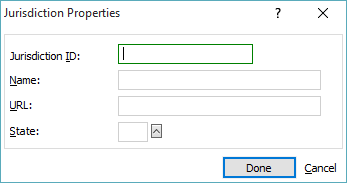
-
To edit a jurisdiction, highlight the jurisdiction and click Edit. The Jurisdiction Properties window appears. Edit the information as necessary and click Done.
-
To delete a jurisdiction, highlight the jurisdiction and click Delete. A window appears asking you if you are sure you want to delete the jurisdiction. Click Yes.
-
To print jurisdiction information, highlight the jurisdiction and click Print.
-
-
Click Done to save your changes and close the Valid Jurisdiction Entries window.