Setting Up Mail Merge
The following describes some optional settings you can change for Mail Merge.
-
In AbacusLaw, from the Names Browse window, click Actions and click MailMerge.
-
The Mail Merge window appears. Click Setup.
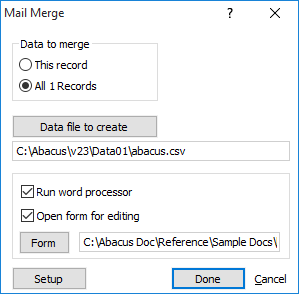
-
The Mail Merge Setup window opens.
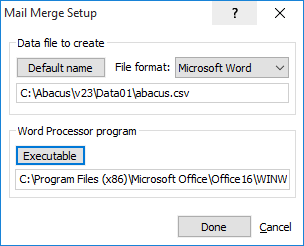
-
Make changes as necessary. The following describes the fields on the window:
-
Data file to create:
-
Default name: The path for the abacus.csv file, which is used to link the Abacus database to the mail merge document. It is recommended that you keep this default path. However, ensure that you change to the directory you are working in (data01, Data02, Data03, etc.). If you need to change the path, click Default name.
-
File format: Indicates the word processor type and version to use for Mail Merge.
-
-
Word Processor program: Click Executable and the Select Your Word Processor window appears. Select the executable for your word processor and click Open.
-
-
Click Done to save your changes and return to the Mail Merge window.