Dictionary vs. Non-Dictionary Field Placeholders
In HotDocs templates, placeholders can be inserted for dictionary or non-dictionary fields. Dictionary fields come from the hotdocsadv.alf file and when they are inserted as placeholders, they are filled with the AbacusLaw field value for the selected matter. Non-dictionary fields are created in HotDocs, and when they are inserted as placeholders, users need to enter field values during the interview process when filling templates.
Inserting Dictionary Field Placeholders
-
When adding a HotDocs template or editing a HotDocs template, select Add a placeholder in the HotDocs Field Editor.
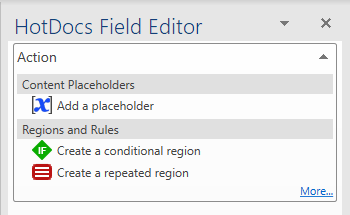
-
Under Placeholder type, select the type of placeholder. For example, to insert the name of a matter, select Text variable. Matter numbers (case numbers) or court case numbers are text variables as well (File_Number or File_CrtCaseNum). The number variables are for data such as Event_Duration or File_Age. To insert a date field, select Date variable.
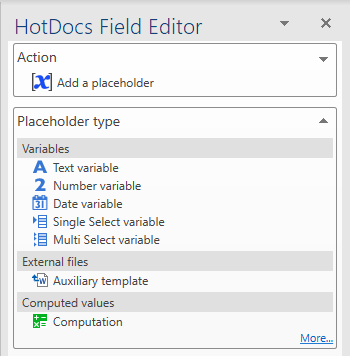
-
A list of fields from the hotdocsadv.alf file appears. Highlight the field you want to insert into the template. If a message states that the variable does not exist, click Create Now. (A variable only has to be created once per template.)
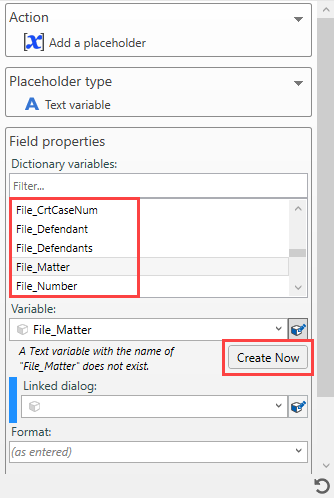
-
Position the cursor inside the template where you want to insert the variable and click Add Field.
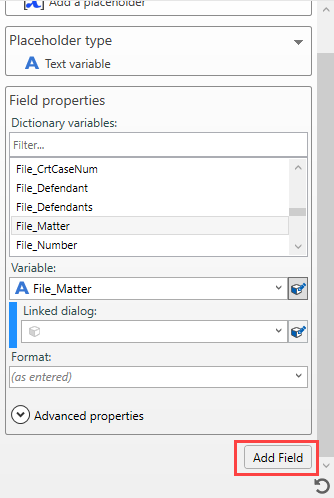
Inserting Non-Dictionary Field Placeholders
-
When adding a HotDocs template or editing a HotDocs template, select Add a placeholder in the HotDocs Field Editor.
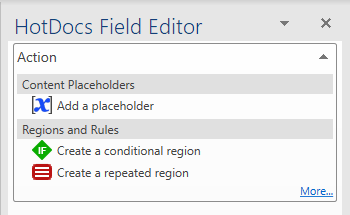
-
Under Placeholder type, select the type of placeholder.
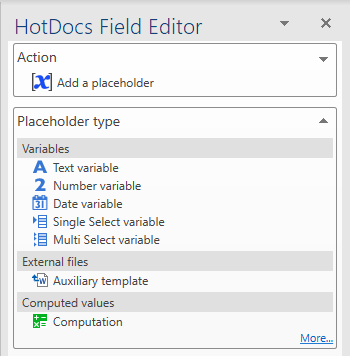
-
In the Variable box, enter the name of the non-dictionary field. If a message states that the variable does not exist, click Create Now. (A variable only has to be created once per template.)
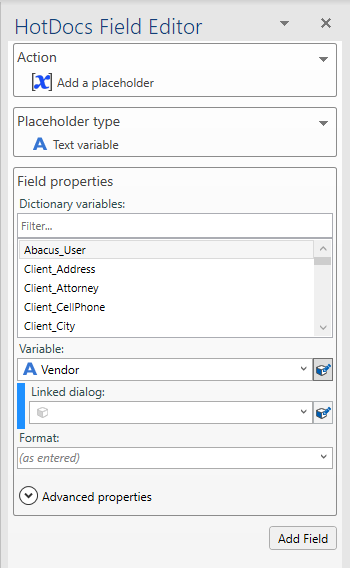
-
Position the cursor inside the template where you want to insert the variable and click Add Field.