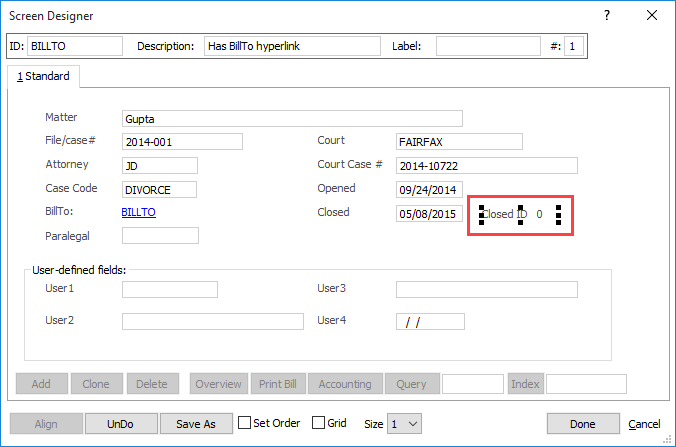Adding a Closed Matter Identifier
Overview of Closed Matter Identifier
In AbacusLaw, you can add a Closed ID field to the Matter window. The field is automatically assigned a sequential number once the matter is closed. Once a matter has been closed, its Closed ID value will not change, even if the matter is reopened or the closed date is altered.
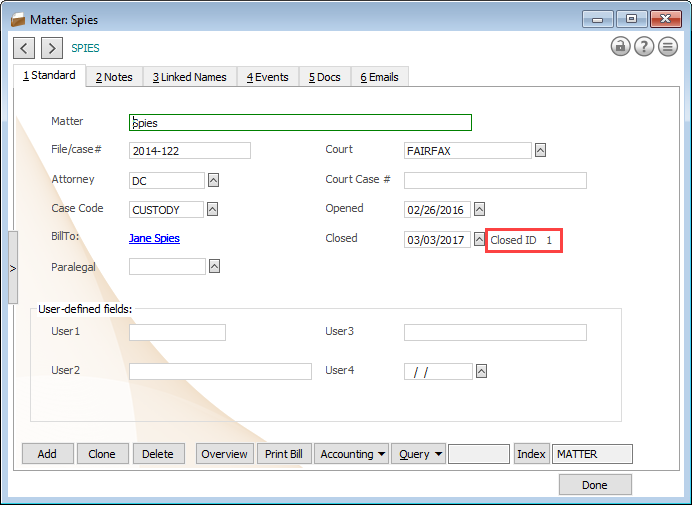
Step 1: Add CLOSED_ID Field to the Matters Database
-
Select File > Setup > Database structures.
-
The Data Structure window appears. Set Database to Edit to Matters and click Add.
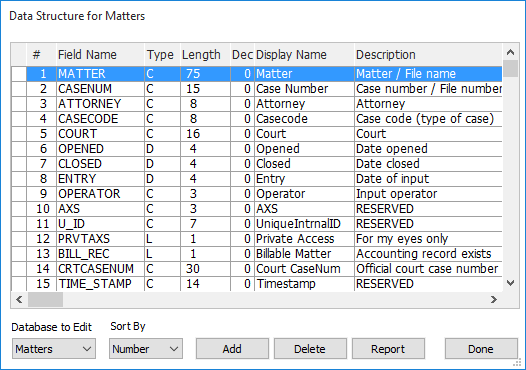
-
The Add Field to Database window appears. Complete the window as follows and click Done.
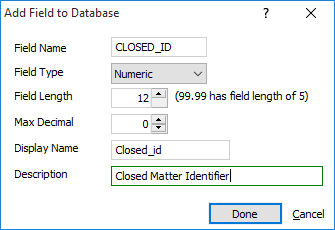
-
Click Done on the Data Structure window.
-
The Pending Changes Exist window appears. Click Execute changes and create new databases.
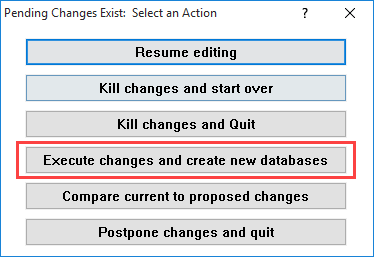
-
A window appears asking you if you want to review your changes. Click Yes.
-
Verify that the CLOSED_ID field was added to the Matters database and click Done to close the window.
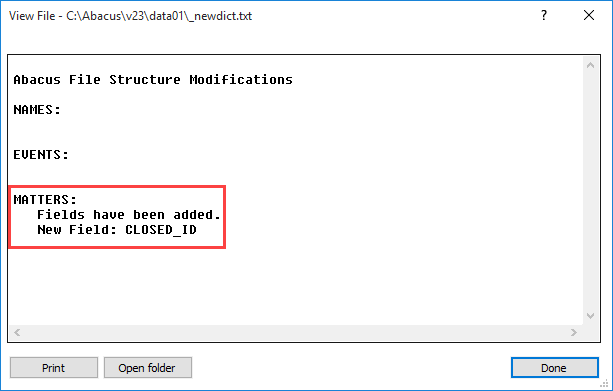
Step 2: Add Closed ID Field to Matter Screens
Add the Closed ID field to all Matter screens being used.
-
Select File > Setup > User-defined Screens > Matter.
-
The Screens for MATTERS window appears. Highlight the Matter screen you want to change and click Edit.
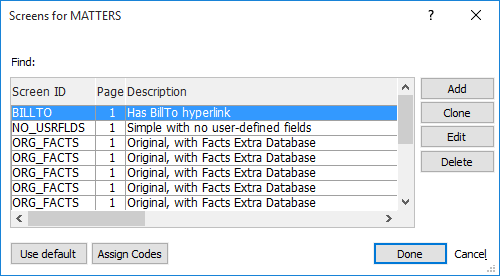
-
The Screen Designer window appears. Right-click a blank area on the screen and click Add Variable Text.
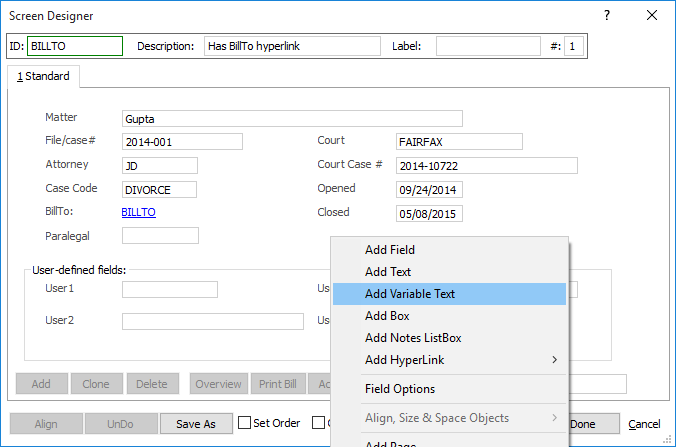
-
Enter the following expression to combine field name and field value to show as one field and click Done.
"Closed ID " + LTrim( Str( oDbf:Closed_ID ) )
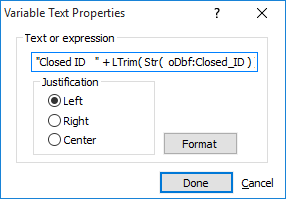
-
Position the Closed ID field on the screen as desired. Click Done to save your changes.