Add an Object Window
The Add an Object window appears when you are adding objects to a Block report template or to a Labels report template.
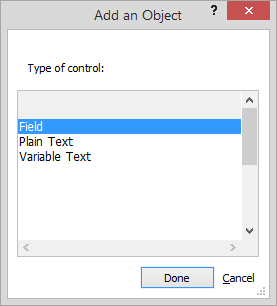
To add fields to the report
-
Highlight Field and click Done.
-
The Fields window appears. Highlight the fields you want to appear in the report.
-
Click Done.
To add plain text to the report
-
Highlight Plain Text and click Done. The Plain Text Properties window appears.
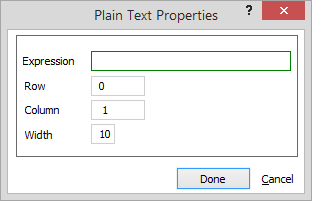
-
For Expression, enter the text you want to appear in the report.
-
In the Row box, enter the line position.
-
In the Column and Width boxes, enter character positions (equivalent to tenths of an inch).
-
Click Done.
To add variable text to the report
-
Highlight Variable Text and click Done. The Variable Text Properties window appears.
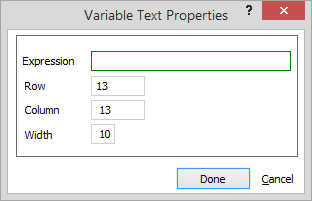
-
In the Expressions box, enter the expression you want displayed. Consider this a "calculated field." You can do math operations on numeric fields (for example, Duration/60) or concatenate different string expressions. You can also use the if(,,) function to show different text under different circumstances, such as If(active, "ACTIVE CLIENT", ":not active").
-
In the Row box, enter the line position.
-
In the Column and Width boxes, enter character positions (equivalent to tenths of an inch).
-
Click Done.