Adding Report Templates
NOTE: You add report templates from the Report List window, but you have to open the Report List window in a specific manner to be able to add a report template from it, as described in the following instructions.
-
Open the Report List window using the following steps:
-
Select File > Reports and then click the database for which you want to create a report template.
-
The Report Control window appears. Click Report. The Report List window appears listing reports only for the selected database.
-
-
From the Report List window, click Add.
-
The New Report Name window appears. Enter the name and description of the new report template and click Done.
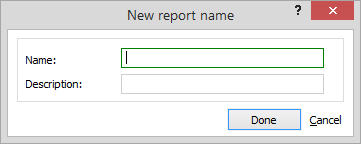
-
The Report Types window appears. Highlight a report type and click Done. Click here for descriptions of each report type.

-
Go to the appropriate procedure:
Click here for help adding a Block report template.
Click here for help adding a Column report template.
Click here for help adding a Labels report template.
Click here for help adding a Calendar report template.