Edit Index Properties Window
The Edit Index Properties window appears when you are sorting a column report template.
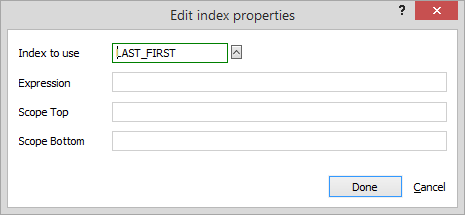
The following describes the settings on the window. Make changes as desired and click Done to save your changes.
-
Index to use: Click the lookup button and the Indexes window appears. Select an index (sort order) and click Done.
-
Expression: For experts only. For this report to build its own special index each time it is run, clear the Index to use box. In the Expression box, type a valid Clipper/xBase expression to index. This will usually be the name of a field. For example, to index a names list by zip code, type Zip. You can combine fields for a multi-level sort as long as everything is a character string. For example, in names "Last+first" is fine because they are both character types. "Active+Last" fails because Active is a logical field. Abacus has an internal function called "cast" that you can use to convert any type field to a character, so "cast(Active)+Last+first" would work, giving you all inactive names first ("N" comes before "Y"), all in alphabetical order.
NOTE: Creating temporary indexes normally needs to go through the entire database, which can take a while on large files. If a report needs to be run regularly with an index that is not in the Index To Use list, you may want to create a user-defined index. Abacus will maintain that index just like its own, so the report can leave the Expression field blank and simply use that index by naming it here in Index to use. -
Scope Top/Scope Bottom: For experts only. The Scope Top and Scope Bottom fields let you specify a range of values within the index. This type of selection is much faster than just using a query. For example, if a names list is indexed by LAST_FIRST and the Scope Top is "G", this report will always start on the Gs. If you set Scope Bottom to "KZ," the same report will print starting at the Gs and ending with all that start with K.
NOTE: If you select a standard Index to Use, set a Scope AND input an Expression, Abacus will sub-sort the scoped data. This means the standard index and scope can select a subset of data (instantaneously) and then re-index ONLY those records. If you have very large databases this can create a complex management report in seconds instead of minutes.