Events Report Settings Window
The Edit Properties window appears when you are editing changing events report settings for a Block report template or for a Labels report template.
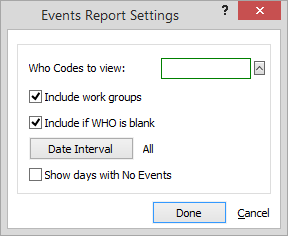
This window lets you embed several settings into the report itself. These are very useful for batches of reports where you want to have a report pre-set for a particular Who code or Time Interval.
Make changes as necessary and then click Done to save your changes.
The following describes each setting on the window.
-
Who Codes to view: Select the Who codes to include in the report.
-
Include work groups: When checked, events for work groups will be included in the report.
-
Include if WHO is blank: When checked, events will be included in the report if the Who code is blank.
-
Date Interval: Set the date interval for events to be included in the report. For example, if the Interval is This Month, and there are no Events scheduled for this month, Law would try to print a heading for each day, followed by "No Events". Note that Law has a tree-saving safety catch in case the interval is accidentally set for forever: After 21 empty days the report will abort.
-
Show days with No Events: When checked, the report will print a heading for every day within the Time Interval, whether or not that day has any events. (The default is to only print existing events). This lets you have space saved for hand-writing notes on the report for empty days.