Notes Display Window
The Notes Display window appears when you are changing the notes display for a column report template.
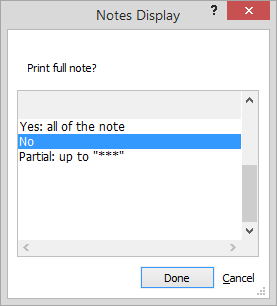
Under Print full note? select:
-
Yes to print the linked note for each record.
-
No if you do not want to print linked notes.
-
Partial to print notes up to private text, which is preceded by a three-asterisk marker (***).
Click Done to save your changes.