Overview of Report Batches
A report batch consists of two or more reports that have been grouped together so that they can be printed at the same time. Report batches are great to use if you need to generate more than one report or if you generate the same reports on a regular basis.
For example, suppose you need to print a separate calendar for each attorney in a large law firm every Monday morning. Instead of printing them one at a time, you could tag all the reports and save them as a report batch. When you come in Monday you simply print the one report batch, and all the reports that you tagged will be printed.
Report batches are managed from the Report Batches window. To open the window, select File > Reports > Batch Reports.
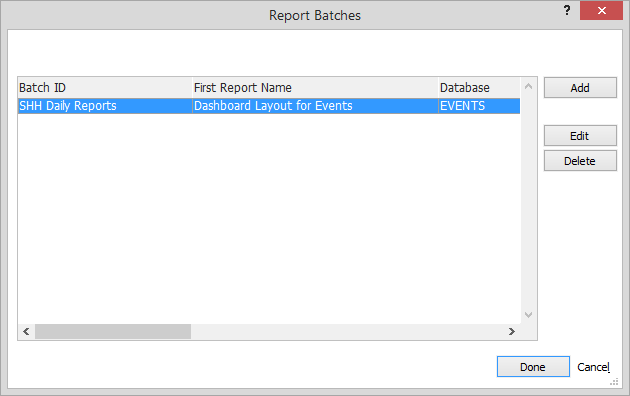
From this window, you can:
Delete report batches by highlighting the report batch and clicking Delete. A window appears asking you if you are sure you want to delete the report batch. Click Yes.
Generate a report batch by highlighting the report batch and clicking Done. A window appears asking you if you are sure you want to run all the reports in the report batch. Click Yes.